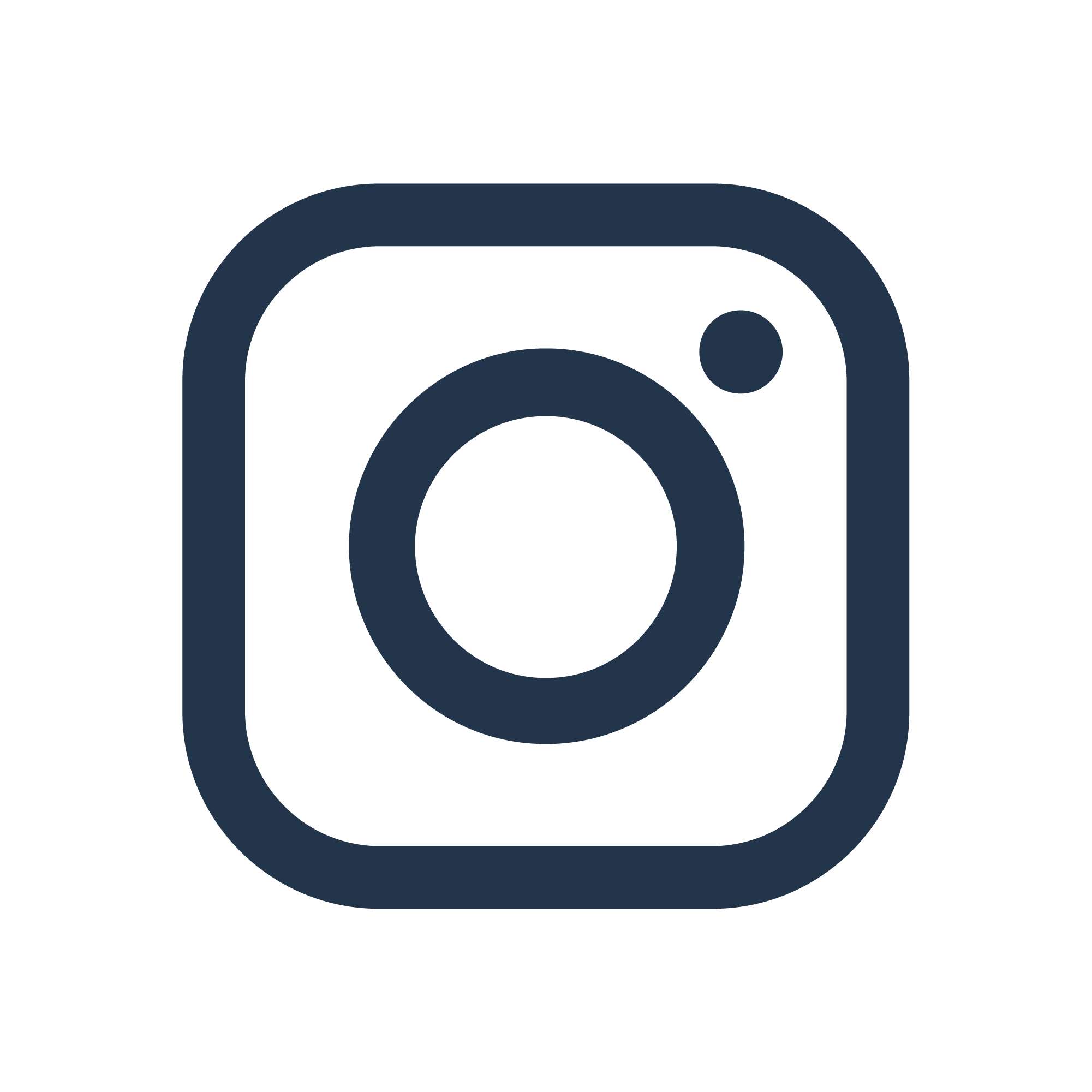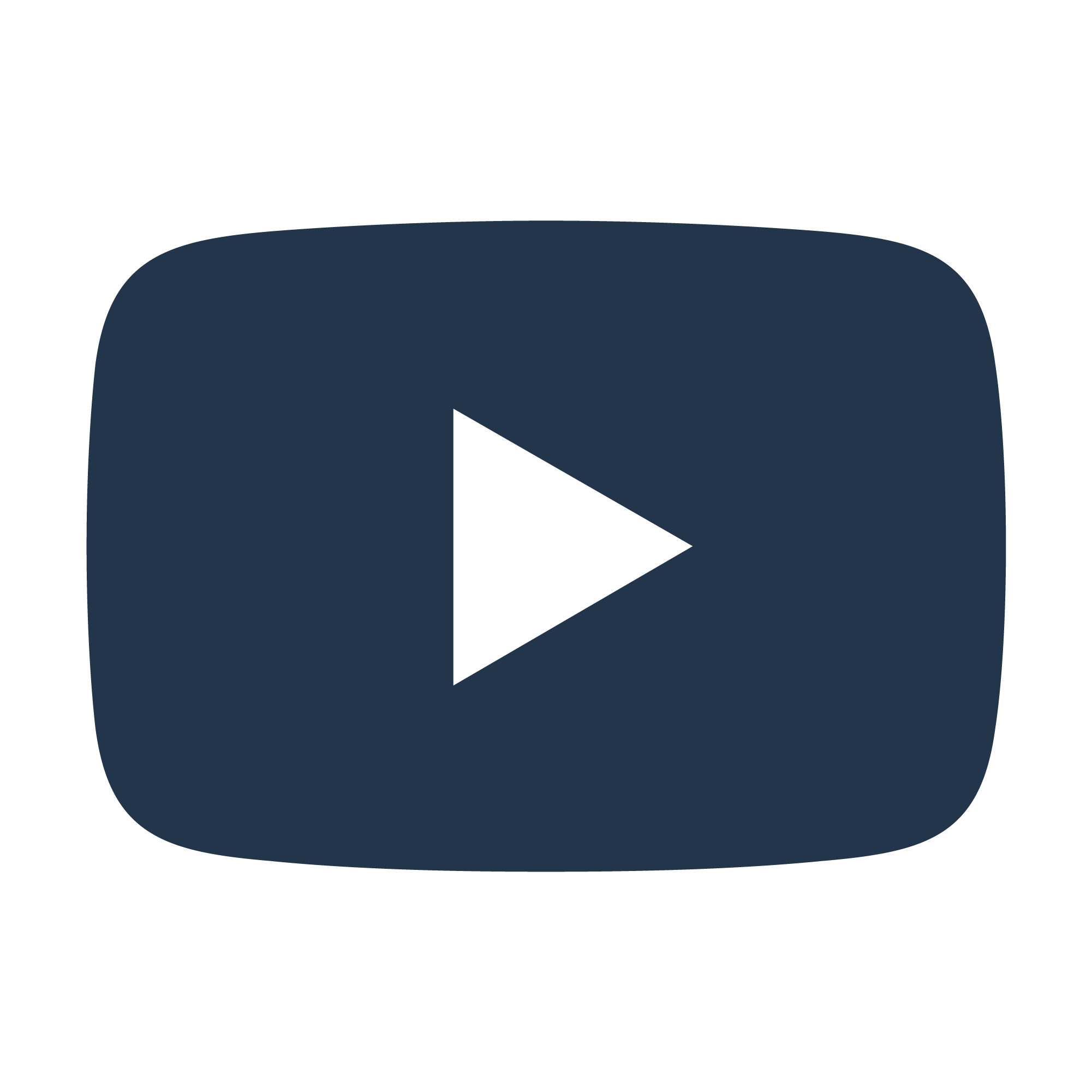Acoustic Integration
Overview
Manage leads, increase conversions, and drive revenue through your marketing channel.
Add Contact
Insert or Update to Relational Table
Dupe Query
Add Contact
Adds one new contact to an existing Acoustic Campaign database.
Appended Fields
Acoustic will append the following data to your lead.
| Appended Field | Description |
|---|---|
Outcome | Integration outcome (success, failure, or error) |
Reason | If outcome is error, the error reason |
Recipient Id | ID of added or updated contacts |
Organization Id | Identifies your add_contact Campaign Organization |
Visitor Association | Indicates whether the specified visitor ID is valid and associated to a profile. This is optional |
Fields
The following fields are used by this integration and automatically added to your flow when missing.
| Field | Description |
|---|---|
List Id Required fieldAcoustic needs this data to function. | The database ID. |
Created From Required fieldAcoustic needs this data to function. | The value indicating how you are adding the contact to the system: Imported from a database (0), Added manually (1), Opted-in (2), Created from a tracking database (3) |
Contact List Ids | An array of contact list Ids to which the contact will be added |
Vistor Key | Specifies a visitor key to associate a contact with a previously unknown visitor when using the Web Tracking feature. |
Sync Fields * | Required if the database has no Unique Identifier and UPDATE_IF_FOUND is set to true. Used to look up a contact in a database that has no Unique Identifier defined. Include a SYNC_FIELD element for each database column that defines a unique contact. Note: If more than one contact is found matching the lookup columns, the oldest contact will be updated. Sync fields will be ignored if the database has a key. |
Columns * | XML nodes defining the column name and value for fields being added or updated. Note: Each node must have a Name tag and a Value tag. If the database has a key that is not Email, Unique key columns must also be part of the submission with column names and values. |
Custom Input Variables
The following are configuration options (typically not collected with lead data).
| Variable | Description |
|---|---|
| Acoustic Send Autoreply | Engage sends a confirmation when a contact is added to the database if the it has an associated auto-responder and the SEND_AUTOREPLY element is set to true. |
| Acoustic Update If Found | If set to true, adding a contact with a duplicate key results in an update to their record. If the database has no Unique Identifier and UPDATE_IF_FOUND is set to true, adding a contact with duplicate SYNC_FIELDS results in an update to the record. |
| Timeout Seconds | Produce an "error" outcome if the server fails to respond within this number of seconds (default: 360) |
Insert or Update to Relational Table
Inserts or updates Acoustic Campaign relational table data.
Appended Fields
Acoustic will append the following data to your lead.
| Appended Field | Description |
|---|---|
Outcome | Integration outcome (success, failure, or error) |
Reason | If outcome is error, the error reason |
Fields
The following fields are used by this integration and automatically added to your flow when missing.
| Field | Description |
|---|---|
Table Id Required fieldAcoustic needs this data to function. | The ID of the Acoustic Campaign Table to update |
Columns * Required fieldAcoustic needs this data to function. | Starting with 0, takes a number then a nested object to represent the columnns |
Custom Input Variables
The following are configuration options (typically not collected with lead data).
| Variable | Description |
|---|---|
| Timeout Seconds | Produce an "error" outcome if the server fails to respond within this number of seconds (default: 360) |
Dupe Query
Retrieves information about a contact in an Acoustic Campaign database.
Appended Fields
Acoustic will append the following data to your lead.
| Appended Field | Description |
|---|---|
Outcome | Integration outcome (success, failure, or error) |
Reason | If outcome is error, the error reason |
Email | Email address for the contact |
Recipient Id | Internal unique ID for each contact |
Email Type | The value indicating the preferred email type for the contact: 0 (HTML), 1 (Text), or 2 (AOL). |
Last Modified | Last time the contact record was modified |
Created From | he value indicating how Acoustic Campaign added the contact to the system: 0 (Imported from a database), 1 (Manually added), 2 (Opted-in), or 3 (Created from a tracking database). |
Opted In | Contact's opt-in date, if applicable |
Opted Out | Contact's opt-out date, if applicable |
Organization Id | Identifies your Acoustic Campaign organization |
Contact List Ids | If the RETURN_CONTACT_LISTS is True in the request, this array is included in the response with a list_id string for each contact list the contact belongs. |
Columns * | User created columns, with the name as a key and the corresponding value |
Fields
The following fields are used by this integration and automatically added to your flow when missing.
| Field | Description |
|---|---|
Email Required fieldAcoustic needs this data to function. | Recipient email address |
List Id Required fieldAcoustic needs this data to function. | The ID of the database where the contact belongs. If you specify a contact list instead of a database, the system determines if the contact is in the contact list. It it is, the database columns return. |
Custom Input Variables
The following are configuration options (typically not collected with lead data).
| Variable | Description |
|---|---|
| Acoustic Return Contact Lists | Determines if all the contact lists a contact belongs should be returned. The valid values are True or False |
| Acoustic Column Name | This value is ignored for regular email key databases. However, it is required for databases with a key other than Email or no Unique Identifier. Specifies the field name of the unique key for a database. |
| Acoustic Column Value | This value is ignored for regular email key databases. However, it is required for databases with a key other than Email or no Unique Identifier. Specifies the field value for the field name of the unique key for the database. |
| Timeout Seconds | Produce an "error" outcome if the server fails to respond within this number of seconds (default: 360) |