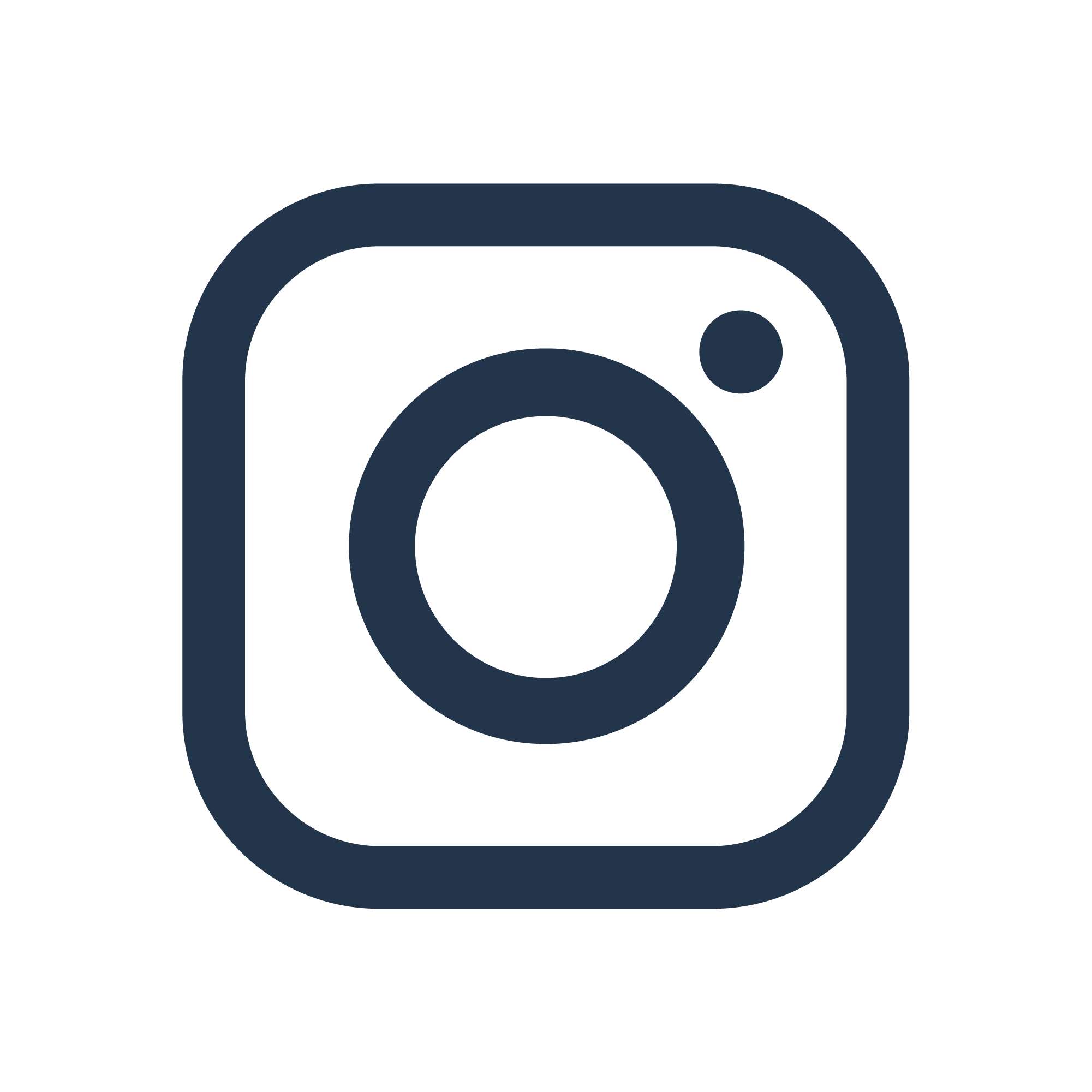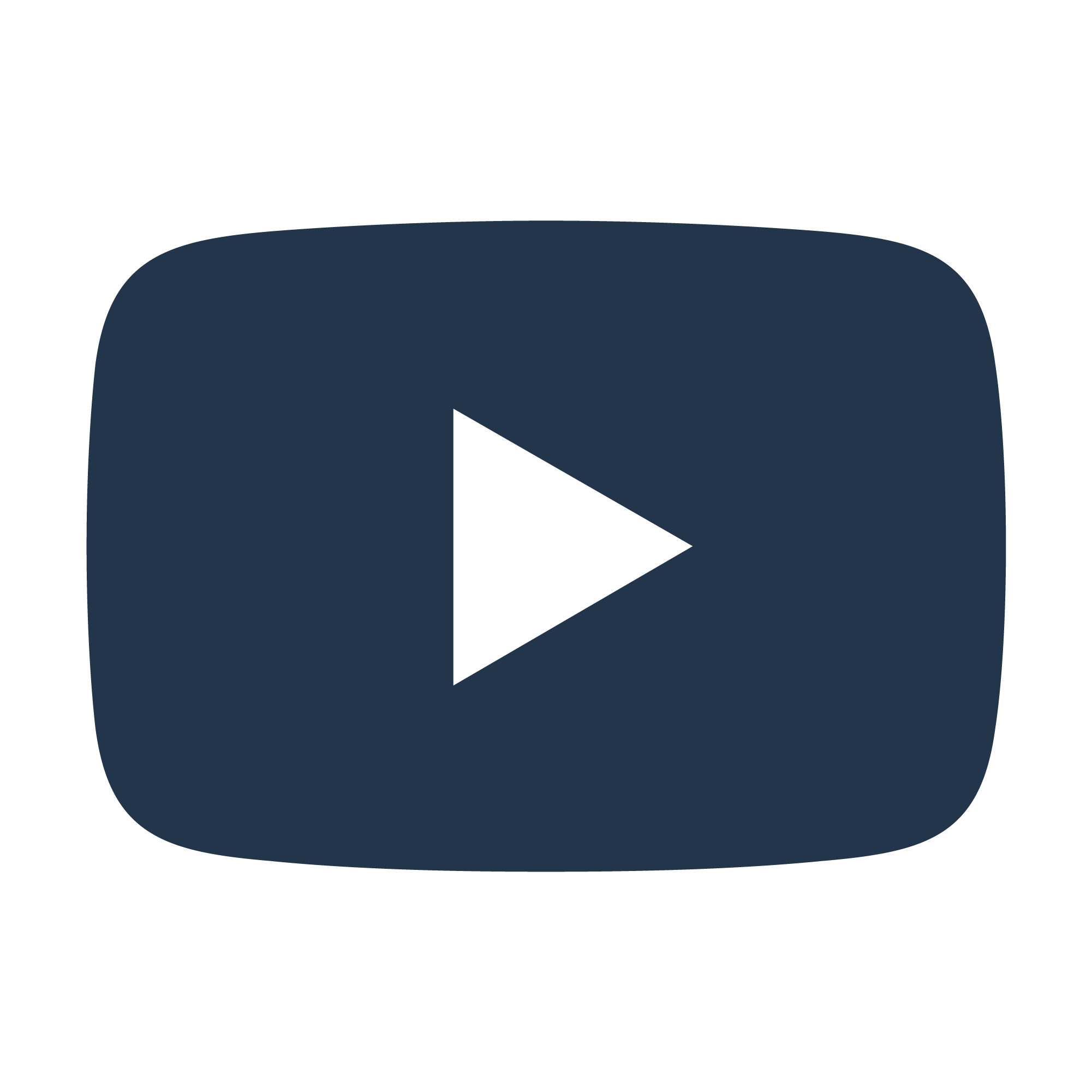eBureau Integration
eScore
Overview
Use lead data to produce a predictive statistical score.
Appended Fields
eBureau will append the following data to your lead.
| Appended Field | Description |
|---|---|
Outcome | The outcome. The default is success. |
Reason | The reason when the outcome is error or failure. |
EScore 1 Name | The first eScore name |
EScore 1 Range | The range of the first eScore (or Estimated Income) |
EScore 1 Score | The first Estimated Income value |
EScore 1 Adjusted | This is returned if the first provided eScore was adjusted to accommodate for various circumstances |
EScore 2 Name | The second eScore name |
EScore 2 Range | The range of the second eScore (or Estimated Income) |
EScore 2 Score | The second Estimated Income value |
EScore 2 Adjusted | This is returned if the second provided eScore was adjusted to accommodate for various circumstances |
Messages | This is an array of the message block returned by eBureau |
Status Result | Status of the request made |
Status Uuid | A unique value, assigned by the eBureau system, for the transaction. |
Status Latency | The length of time it takes eBureau to process the transaction measured from receipt of the transaction by eBureau to when eBureau initiates the return of the results. |
First Name | The exact or closest found first name |
Last Name | The exact or closest found last name |
Address | The exact or closest found street address |
City | The exact or closest found city |
State | The exact or closest found state |
Postal Code | The exact or closest found postal code |
Phone | The exact or closest found phone number |
Dob | The exact or closest found date of birth |
Email | The exact or closest found email address |
Ac | Identifies the type of air conditioning present on property, if any |
Ac Type | Identifies the type of air conditioning present on property, if any |
Amenities | Identifies the extra selling features that add to the value of property, such as a tennis court or golf course |
Area | The building area of the primary structure on the property |
Basement | Identifies the basement level of finish |
Bathrooms | Physical count of all bathrooms (including 1/2 baths) |
Bedrooms | Actual number of bedrooms (with closet) |
Buildings | Total number of buildings or structures on a single parcel as reported on the Assessment Roll |
Effective Year Built | The date that reflects the condition of an improvement. It is the same or later than Year Built |
Elevator | The actual number of elevators or code |
Extra Features | Identifies extra features, such as driveways, fences, paving |
Fireplace | The actual number of fireplaces or (Y)es |
Foundation | The type of foundation present on the property |
Garage | Identifies the type of garage parking present on property |
Garage Number Of Cars | Total number of cars which garage, carport, or parking lot/structure will accommodate |
Heating | Identifies the type of heating present on property |
Heating Type | Identifies the heating fuel type used on property |
Home Style | Identifies the type of architectural style of home present on the property |
Land Use Code | Land Use Codes standardized for all counties |
Land Use Description | Land use description |
Latitude | Geographic latitude of property |
Longitude | Geographic longitude of property |
Lot Size | The total square footage of the land |
Lot Size Unit | Indicates the unit of measurement for the Lot Size or Area |
Primary Owner First Name | Primary owner first name |
Primary Owner Last Name | Primary owner last name |
Secondary Owner First Name | Secondary owner first name |
Secondary Owner Last Name | Secondary owner last name |
Owner Type | Indicate whether the Assessee Name associated with a parcel are individuals, businesses, or government |
Partial Baths | If the county provides separate fields for full & partial baths, the physical count of full baths will be found in 'bathrooms', and the physical count of partial baths (1/4, 1/2 & 3/4) will be found in this field |
Pool | Identifies pool type, if present |
Purchase Date | The date the purchase transaction was recorded |
Purchase Price | Sales price paid by the current owner of the subject parcel as listed on the county tax/assessment roll, if available |
Roof Materials | The type of materials used on roof of property |
Roof Type | The architectural style of the roof (gable, mansard, etc) |
Sewer | The waste disposal/sewage system present on the property |
Stories | Total number of stories, or identifies presence of attic, basement, or split entry type |
Structures | Identifies the presence of buildings not attached to the main building/house and other improvements |
Total Value | When available from the county, the Total Market Value as determined by the Assessor |
Type | Identifies the type of construction used on property |
Units | Number of Units reported on the Assessment Roll |
Walls | Identifies the type of material used in exterior walls |
Water System | The water system present on the property |
Year Built | Year the primary structure on the property was built |
Fields
The following fields are used by this integration and automatically added to your flow when missing.
| Field | Description |
|---|---|
Is Test | Is this a test lead? |
First Name Required fieldeBureau needs this data to function. | The first name, (defaults to the lead's "First Name" field) |
Last Name Required fieldeBureau needs this data to function. | The last name, (defaults to the lead's "Last Name" field) |
Address 1 Required fieldeBureau needs this data to function. | The address, (defaults to the lead's "Address 1" field) |
City Required fieldeBureau needs this data to function. | The address city, (defaults to the lead's "City" field) |
State Required fieldeBureau needs this data to function. | The address state, (defaults to the lead's "State" field) |
Postal Code Required fieldeBureau needs this data to function. | The address postal code (defaults to the lead's "Postal Code" field) |
Phone 1 | The phone number, (defaults to the lead's "Phone 1" field) |
Email | Email address, (defaults to the lead's "Email" field) |
Ssn | The social security number of the consumer, (defaults to the lead's "SSN" field) |
Dob | The date of birth, (defaults to the lead's "DOB" field) |
Ip Address | The ip address of the computer the consumer, (defaults to the lead's "Ip Address" field) |
Company Name | The Consumer Employer Name, (defaults to the lead's "Company Name" field) |
Company Address 1 | The Company address, (defaults to the lead's "Company Address 1" field) |
Company City | The Company address city, (defaults to the lead's "Company City" field) |
Company State | The Company address state, (defaults to the lead's "Company State" field) |
Company Postal Code | The Company address postal code, (defaults to the lead's "Company Postal Code" field) |
Company Phone | The Company phone number, (defaults to the lead's "Company Main Phone" field) |
Custom Input Variables
The following are configuration options (typically not collected with lead data).
| Variable | Description |
|---|---|
| Sid | Security Identifier |
| Subuser Id | The purpose of this id is to separate billing and identify sub-users (a branch, region, store, etc.). |
| Source Id | A Source ID (order type, delivery type, channel, etc.) for reporting purposes. |
| Group Id | A Group ID (order type, delivery type, channel, etc.) for reporting purposes. |
| Account Id | A unique transaction identifier for reporting purposes. |
| Date | The date of the transaction request. |
| Time | The time of the transaction |
| Pay | The net pay per check of the consumer who is the subject of the transaction. |
| Interval | The pay frequency |
| Type | The payroll type |
| Timeout Seconds | Produce an "error" outcome if the server fails to respond within this number of seconds (default: 360) |