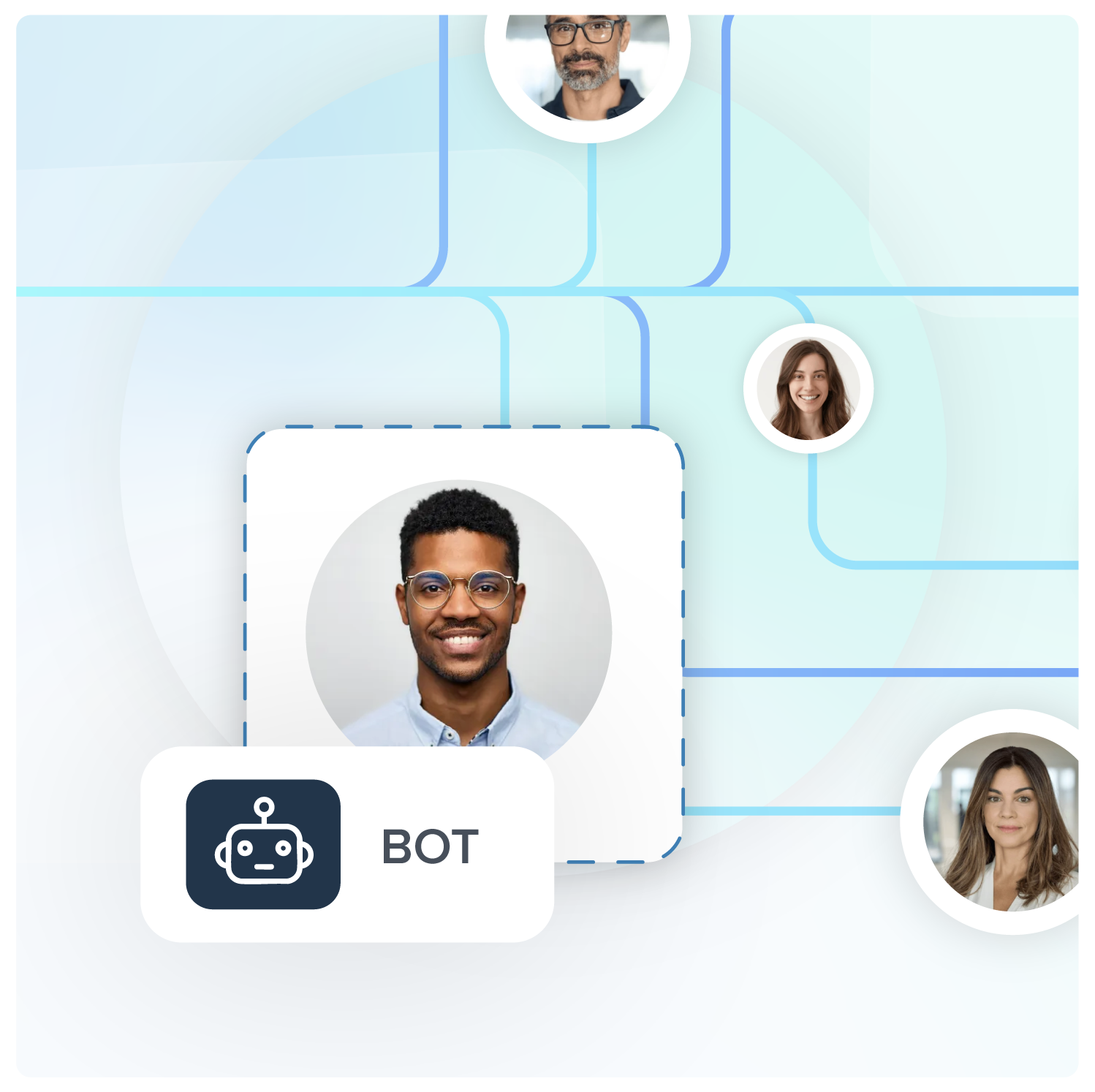BriteVerify Integration
Email Validation
PRICING
Your account will be charged $0.01 for each append by this service.
VERSION
2.1.4
ADDITIONAL INFO
Overview
Verify email before you send. BriteVerify can reduce your bounce rate by 98% and help your messages get delivered.
Appended Fields
BriteVerify will append the following data to your lead.
| Appended Field | Description |
|---|---|
Status | The status of the given email address: "valid", "invalid", "unknown", or "accept_all" |
Connected | True if the email address is connected |
Disposable | True if the email is a temporary or "disposable" email address |
Role Address | True if the email was created to message a function like sales@, support@, etc. |
Address Invalid | True if the email address format is incorrect |
Domain Invalid | True if the email address is associated with a domain that doesn't exist |
Account Invalid | True if the email account (the inbox) does not exist at the given domain |
Mailbox Full | True if the inbox for this email account is full and cannot accept new incoming mail |
Unknown | True if the email address looks good but the associated domain is not responding |
Error Code | A code representation of error |
Error | The error message if the email is invalid |
Outcome | Set to "success" if the email address is contactable |
Reason | If the email verification failed or if information was not appended, this is the reason |
Billable | If the event is billable, the billable count for the event, else 0 |
Duration | The amount of time BriteVerify spent looking up the email address |
Fields
The following fields are used by this integration and automatically added to your flow when missing.
| Field | Description |
|---|---|
Email Required fieldBriteVerify needs this data to function. | Email address (defaults to the lead's "Email" field) |
Custom Input Variables
The following are configuration options (typically not collected with lead data).
| Variable | Description |
|---|---|
| Timeout Seconds | Produce an "error" outcome if the server fails to respond within this number of seconds (default: 360) |