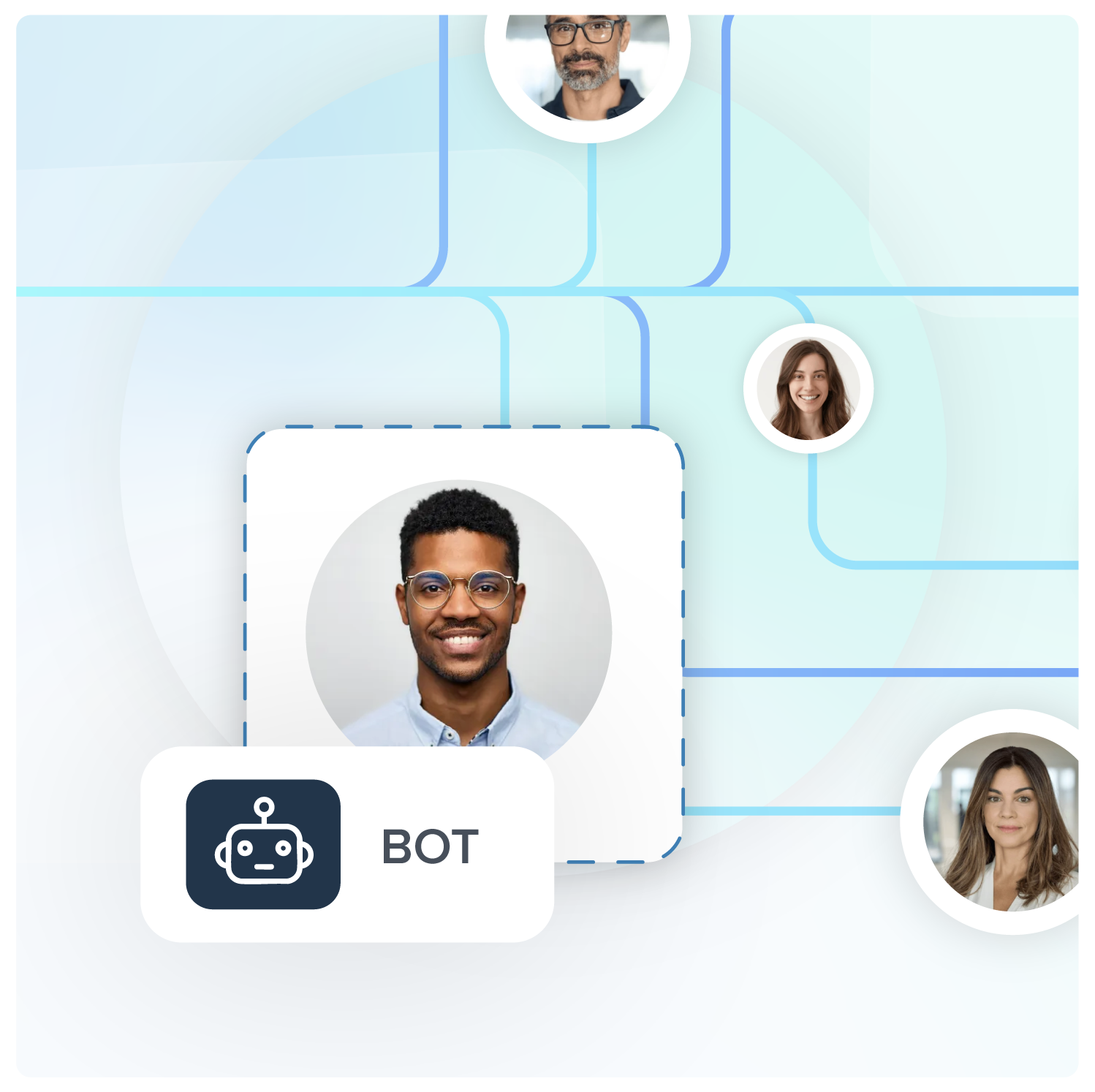SAP Emarsys Integration
Overview
Emarsys is purpose built for marketers to build, launch and scale AI-powered personalized omnichannel engagements that deliver business outcomes.
Appended Fields
SAP Emarsys will append the following data to your lead.
| Appended Field | Description |
|---|---|
Outcome | The outcome of the transaction (default is success) |
Reason | If the outcome was a failure, this is the reason |
Cookie | The full cookie header string captured via match with 'cookie_search_term' |
Price | The price of the lead |
Reference | The reference ID of the lead |
* |
Custom Input Variables
The following are configuration options (typically not collected with lead data).
| Variable | Description |
|---|---|
| Emarsys Username | API username used to authenticate with Emarsys |
| Emarsys Secret Key | API secret key used to authenticate with Emarsys |
| Url | Server URL |
| Method | HTTP method (POST, PUT, DELETE, or PATCH; default: POST) |
| Basic Username | HTTP Basic Authentication user name |
| Basic Password | HTTP Basic Authentication password |
| Json Property | JSON property in dot notation |
| Json Parameter | To "stuff" the JSON into a parameter and send as Form URL encoded, specify the parameter name |
| Nested Extra Parameter | Extra JSON object that is included in the url encoded request body. Only added when the "json_parameter" mapping is enabled. |
| Extra Parameter | Extra parameters to include in URL, only used when JSON Parameter is set |
| Outcome Search Term | The text to search for in the response. When found outcome will be "success". Regular expressions are allowed. Pro tip: Use Outcome on Match to use this term to search for "failure" instead of "success". |
| Outcome Search Path | Narrow the search scope using dot-notation path (for JSON responses), XPath (for XML responses), or CSS selector (for HTML responses) |
| Outcome On Match | The outcome when the search term is found - "success" or "failure" or "error" (default: success) |
| Reason Path | The dot-notation path (for JSON responses), XPath location (for XML responses), or regular expression with a single capture group, used to find the failure reason |
| Price Path | The dot-notation path (for JSON responses), XPath location (for XML responses), or regular expression with a single capture group, used to find the lead price |
| Fallback Price | The fallback price to use if the price_path fails to parse a price from the response. |
| Reference Path | The dot-notation path (for JSON responses), XPath location (for XML responses), or regular expression with a single capture group, used to find the reference ID |
| Default Reason | Failure reason when no reason can be found per the optional Reason Path setting |
| Header | HTTP header to send in the request |
| Send Ascii | Set to true to ensure lead data is sent as ASCII for legacy recipients (default: false) |
| Capture | A named regular expression with a single capture group, used to capture values from plain text responses into the named property |
| Response Content Type Override | Override response's Content-Type header with custom value. |
| Cookie Search Term | The text to search for to identify an HTTP cookie. Usually the cookie 'name' is sufficient; regular expressions are allowed |
| Follow Redirects | If true, follow redirects even on methods other than GET (default: false) |
| Timeout Seconds | Produce an "error" outcome if the server fails to respond within this number of seconds (default: 360) |