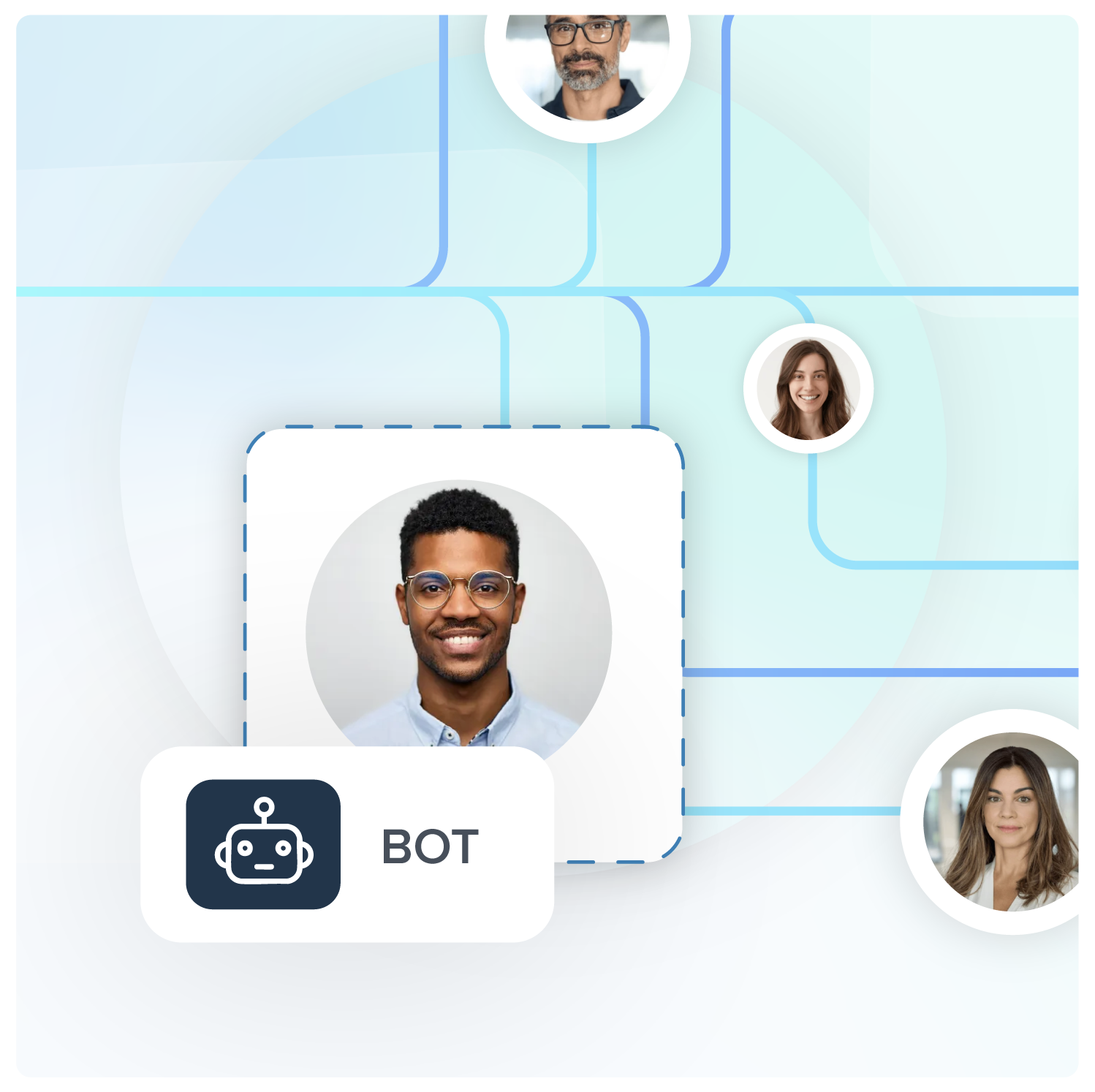InfusionSoft CRM Integration
Overview
Sales and Marketing Software for Small Businesses
Appended Fields
InfusionSoft CRM will append the following data to your lead.
| Appended Field | Description |
|---|---|
Outcome | Was the contact successfully created? |
Reason | If the contact creation failed this is the reason |
Id | InfusionSoft Contact ID |
Tag Outcome | Was the contact successfully tagged? |
Tag Reason | if the contact was not successfully tagged, this is the reason |
Fields
The following fields are used by this integration and automatically added to your flow when missing.
| Field | Description |
|---|---|
First Name | First name |
Middle Name | Middle name |
Last Name | Last name |
Name Suffix | Name suffix |
Email | |
Phone 1 | First telephone number |
Phone 2 | Second telephone number |
Phone 3 | Third telephone number |
Address 1 | Address 1 |
Address 2 | Address 2 |
City | City |
State | State |
Postal Code | Postal code |
Website | Website |
Comments | Comments |
Title | Job title |
Dob | Date of birth |
Custom Input Variables
The following are configuration options (typically not collected with lead data).
| Variable | Description |
|---|---|
| Address Type | The type of address provided, defaults to BILLING |
| Contact Type | Infusionsoft contact type |
| Lead Source Id | Infusionsoft lead source ID |
| Owner Id | Infusionsoft owner ID |
| Preferred Locale | Infusionsoft preferred locale |
| Source Type | Infusionsoft source type |
| Opt In Reason | Infusionsoft opt-in reason |
| Tag 1 | Infusionsoft Contact tag 1 |
| Tag 2 | Infusionsoft Contact tag 2 |
| Tag 3 | Infusionsoft Contact tag 3 |
| Opt In Reason | Infusionsoft opt-in reason |
| Custom | Infusionsoft custom field; use the field ID |
| Timeout Seconds | Produce an "error" outcome if the server fails to respond within this number of seconds (default: 360) |