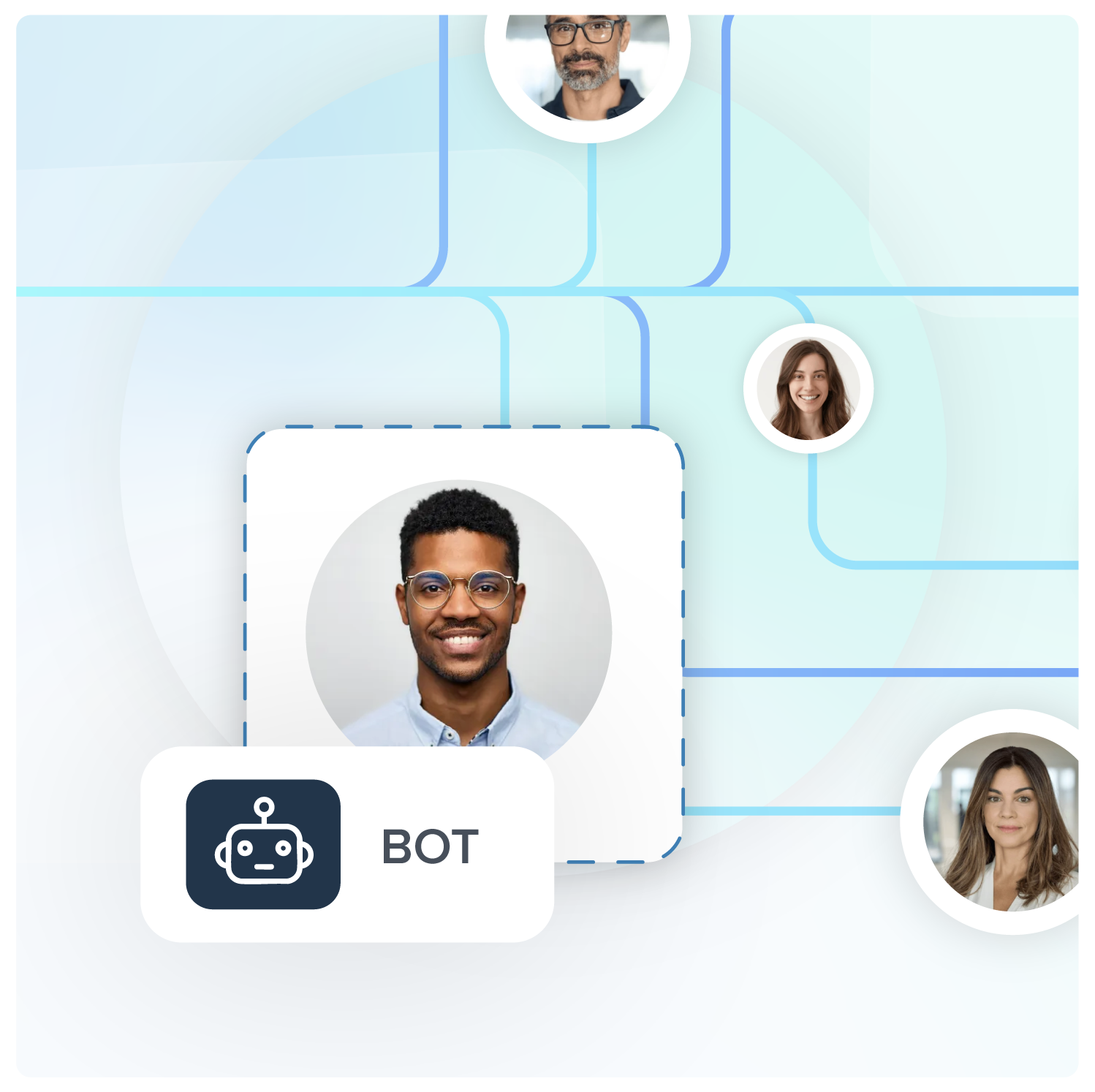ServiceTitan CRM Integration
Overview
ServiceTitan has the solutions commercial and residential contractors need to maximize profits, grow their businesses, and overcome any obstacle the day may bring.
Appended Fields
ServiceTitan will append the following data to your lead.
| Appended Field | Description |
|---|---|
Outcome | Integration outcome (success, failure, or error) |
Reason | If outcome is error, the error reason |
LeadId | The id of the lead entity that represents the lead form |
Type | The id of the lead entity that represents the lead form |
Title | A URI reference that identifies the problem type |
Status | A short, human-readable summary of the problem type |
TraceId | The HTTP status code generated by server |
Errors * | Internal trace ID for advanced diagnostics |
Data * | Provides more details about errors occurred, which can potentially be used for visual display |
Fields
The following fields are used by this integration and automatically added to your flow when missing.
| Field | Description |
|---|---|
First Name Required fieldServiceTitan needs this data to function. | Customer first name |
Last Name Required fieldServiceTitan needs this data to function. | Customer last name |
Email | The email of the customer |
Phone 1 | The phone number of the customer |
Address 1 | The street of the customer's address |
Address 2 | The unit of the customer's address |
City | The city of the customer's address |
State | The state of the customer's address |
Postal Code | The zip of the customer's address |
Country | The country of the customer's address |
Latitude | The latitude of the customer's address |
Longitude | The longitude of the customer's address |
Comments | Summary submitted in the form |
Custom Input Variables
The following are configuration options (typically not collected with lead data).
| Variable | Description |
|---|---|
| Timeout Seconds | Produce an "error" outcome if the server fails to respond within this number of seconds (default 360) |
| Servicetitan Custom | Custom ServiceTitan field |