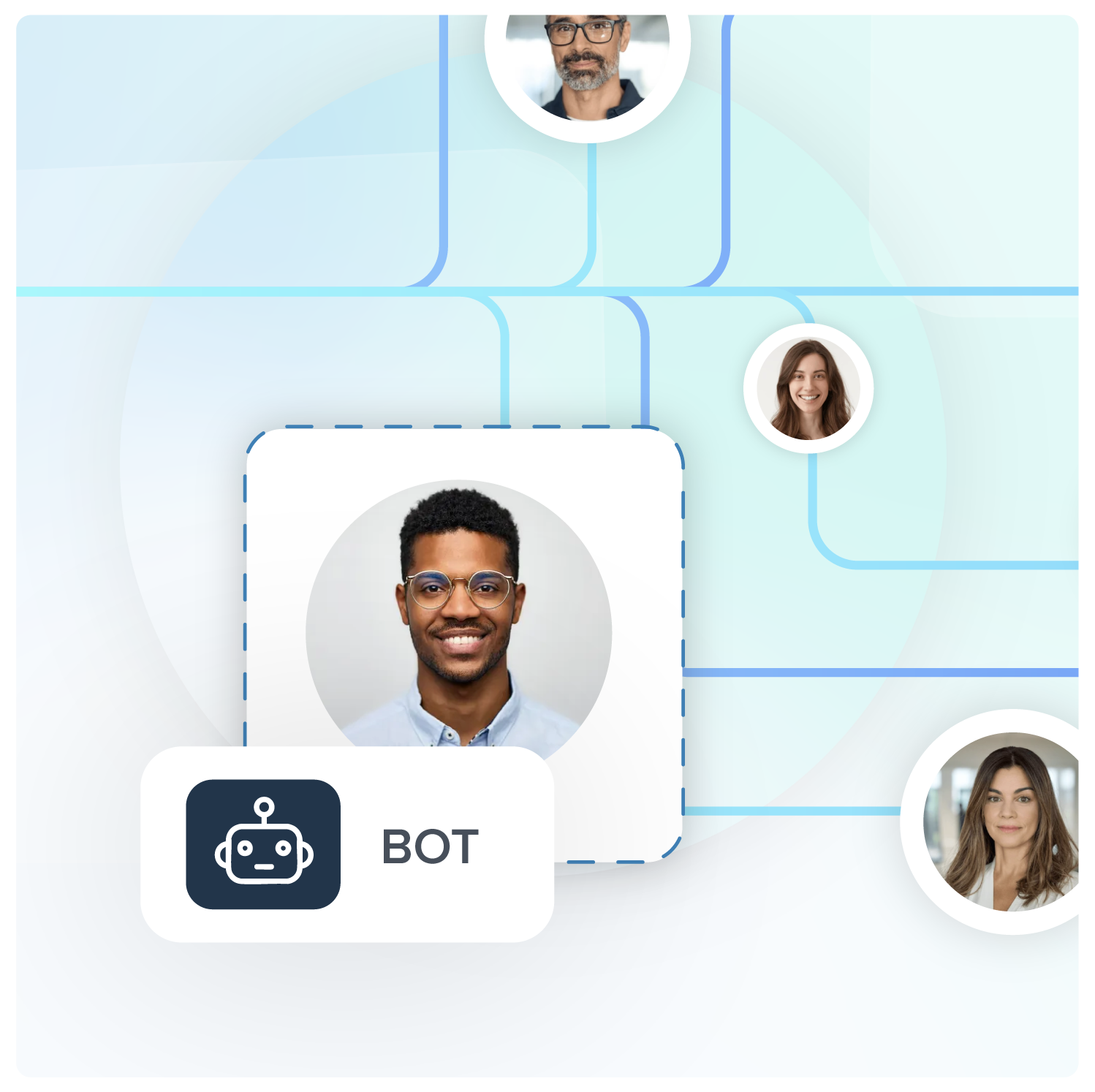SolarNexus Integration
Overview
SolarNexus helps contractors automate and process a high volume of projects in the residential & small commercial sectors.
Appended Fields
SolarNexus will append the following data to your lead.
| Appended Field | Description |
|---|---|
Outcome | Was lead inserted? |
Reason | Error reason |
Name | Project Name |
Attributes * | There are many possible attribute values. These are found on the "job" screen. They include many SolarNexus defined fields and MAY include custom fields. Field IDs for custom fields are configured within SolarNexus through https://app.solarnexus.com/lead_management?tab=custom_fields |
Fields
The following fields are used by this integration and automatically added to your flow when missing.
| Field | Description |
|---|---|
First Name Required fieldSolarNexus needs this data to function. | First name of contact |
Last Name Required fieldSolarNexus needs this data to function. | Last name of contact |
Email | Primary email address of contact. Not strictly required, but each contact must have a phone number OR email. |
Phone 1 | Primary phone number of contact. Not strictly required, but each contact must have a phone number OR email. |
Company Name | Participant Organization: If this participant is a business or government, use this field for its name. |
Salutation | Title of contact. Example: "Dr." |
Phone 2 | Secondary phone number of contact. |
Phone 3 | Tertiary phone number of contact. |
Time To Contact | Best time of day to reach, free text. |
Comments | Use for any descriptions about the prospective job site. Example: "A little shade." |
City | Project Site Location City |
Address 1 | Project Site Location Street1 |
Postal Code | Project Site Location Zip: "95833" |
Country | Project Site Location Country: 2 letter ISO code, defaults to "US" |
State | Project Site Location State |
Utility Electric Company Name | Name of electric company. Added utility_name or note to project.utility_services for "electricity". Will not overwrite. |
Utility Electric Monthly Amount | The monthly electric bill. Added note to project.utility_services for "electricity". Will not overwrite. |
Custom Input Variables
The following are configuration options (typically not collected with lead data).
| Variable | Description |
|---|---|
| Project Job Process Id | Use the client's Standard Project Process for a project lead. |
| Project Lead Source Id | Found in client's Lead and Project Data administration. Use the value corresponding to the source of this lead. |
| Project Name | If not provided, SolarNexus will auto generate a name. Name format for an "individual" customer case is "last_name, first_name Project" |
| Project Description | Project description |
| Project Application Reference Ids | ID of the lead or job in a corresponding software application. May be helpful for troubleshooting. Array<{application_reference_id: {id: string, source: string}}> |
| Project Sales Owner Id | Can be used to assign the lead directly to a given SolarNexus user or workgroup. If left out, new lead remains unassigned when posted, but may be automatically assigned by SolarNexus. |
| Project Sales Owner Type | Sale Owner Type: "user" or "workgroup" |
| Project Participant Type | Project Participant Type."individual", "government", "business": Default is "individual" |
| Project Participant Tax Entity | Use "individual" for "individual" type, and "tax exempt" for "government" type. "business" type can be "corporation", "sole proprietor", "llc (corporation)", "llc (non-corporation)", and "partnership". Default is "individual" |
| Project Participant Roles | Roles assigned to participant aside from "Customer", which will be added by default. Example: ["Host Customer","PV System Owner","Occupant"] |
| Project Participant Contact Secondary Email | Secondary email address of contact. |
| Project Participant Mailing Address City | Contact Mailing Address City |
| Project Participant Mailing Address Street1 | Contact Mailing Address Street1. Example: "7848 Hillandale Dr" |
| Project Participant Mailing Address Zip | Contact Mailing Address Zip. Example: "92120" |
| Project Participant Mailing Address Country | Contact Mailing Address Country: 2 letter ISO code, defaults to "US" |
| Project Participant Mailing Address State | Contact Mailing Address State |
| Project Referrer Id | This is the ID of an existing participant in SolarNexus (an existing customer or other party in the client's DB) |
| Project Site Sector | Must be "commercial" or "residential": defaults to "residential" |
| Project Site Construction Type | Must be "new construction" or "retrofit": defaults to "retrofit" |
| Project Attributes | There are many possible attribute values. These are found on the "job" screen. They include many SolarNexus defined fields and MAY include custom fields. Field IDs for custom fields are configured within SolarNexus through https://app.solarnexus.com/lead_management?tab=custom_fields |
| Project Related Job Id | For work orders only, ID of the originating project |
| Project Utility Services | Array<{utility_service: {energy: ("electricity"|"natural gas"|"heating oil"|"propane"), utility_name: string, notes: string, energy_use: ({monthly_avg: number}|{jan: number, feb: number, ...}), energy_costs: ({monthly_avg: number}|{jan: number, feb: number, ...})}}> |
| Timeout Seconds | Produce an "error" outcome if the server fails to respond within this number of seconds (default: 360) |