Update Imminent
We’re excited to announce our next release. This update is all about refinement.
Page monitoring will be removed
If you want to monitor web pages based on URLs, we are now offering ScreenShotter.
Email notifications are smarter
In the past, we sent you an email notification when you claimed a certificate generated on a previously unseen URL. This meant that you got one email per URL, even if that URL is responsible for rendering 100 different offers. This is usually how registration paths work.
Now this feature is based on the HTML snapshot we took when the cert was generated. If the snapshot isn’t “similar” to one you’ve already seen, then we’ll send you an email. The similarity algorithm might need to be tweaked, so please let us know if this feature is behaving unexpectedly.
Claimed certs will be retained for 30 days
In the past, you had 3 days to claim and review a cert. Even after you claimed the cert, you’d still lose access to it 3 days after the cert was created unless you used the “retain” option. This was impractical and confusing, so we changed it.
You still have 3 days to claim a cert. Claimed certs will be available for 30 days. You can access the cert and snapshot during that time and you won’t pay anything other than the small cost to claim the cert.
If you want to retain certs for longer than 30 days (or even shorter), you can adjust this using a slider control in your TrustedForm account. For certs kept longer than 30 days, we charge a per-certificate monthly storage fee.
Lead fingerprinting ties a lead to a cert
In the past TrustedForm gave an HTTP 409 (conflict) response if you tried to claim the same cert twice. The reason for this was that we wanted to identify cases where a vendor was reusing a cert for different leads. But this implementation caused a problem when a vendor submitted the same lead and the same cert multiple times.
Now you can generate a fingerprint of the lead data and submit that fingerprint during the claim call. So long as subsequent claim calls to the same cert contain the same fingerprint, TrustedForm is happy. However, if a subsequent claim call is sent with a different fingerprint value, then TrustedForm will respond with an HTTP 409.
If you’re a LeadConduit customer, this will be handled automatically for you. You will see this manifested in your bad lead summary. If a lead fails because of a conflicting fingerprint, the failure reason will be “certificate already claimed with a different fingerprint.”
Our knowledge base explains how we calculate fingerprints.
Protecting our vendors with automated JavaScript testing
Vendors trust the speed and reliability of our script. That’s why we have invested a lot of time in making sure that changes to the script won’t cause trouble when they go live.
We have developed a sophisticated automated testing solution that verifies correct operation of our script across a massive corpus of test pages on all major browsers. Before we deploy a script change, we automatically test it out on a sample of certificate snapshots. That means that we have a very high likelihood of catching script problems unique to pages actually running our script before they even happen.
Blank snapshots should happen less
We have identified a problem with a driver we are using on the back end that is causing periodic failures. We think this was responsible for occasionally causing snapshots to be blank. A fix is under way, and we expect it to go out in the next release.