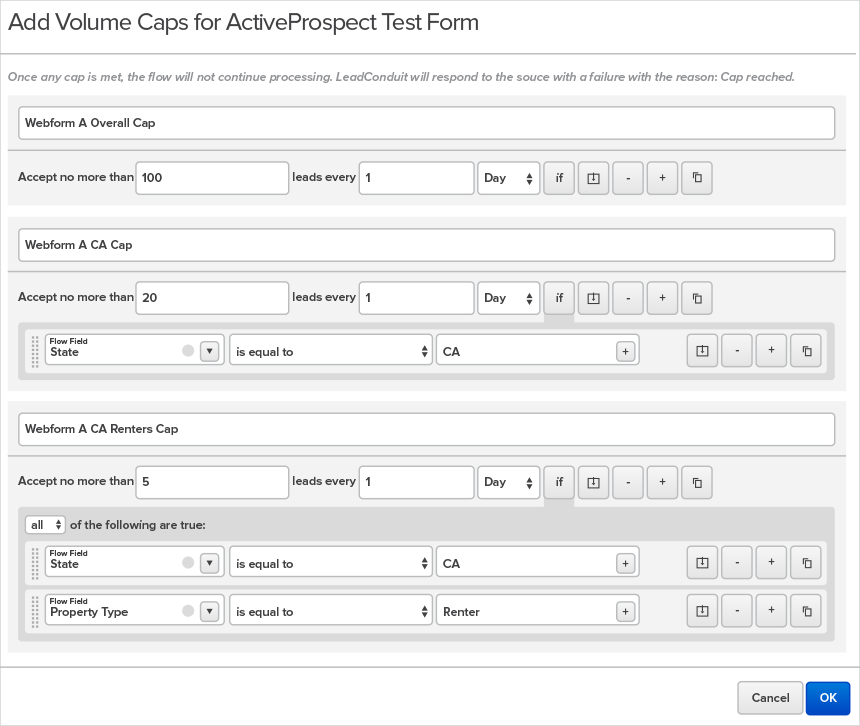Volume Caps

LeadConduit Gives You the Power to Precisely Control the Volume of Leads Entering and Leaving Your Flow
Use rules to create a volume cap based on any lead data (submitted or appended) to define the type of lead you want. Then, set the desired number of leads within a granular time period. LeadConduit handles the rest automatically in real time.
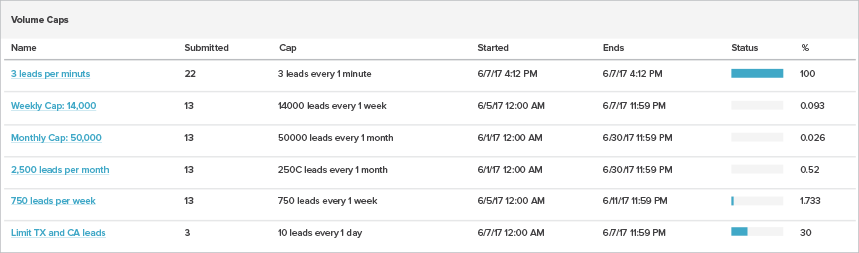
Control the Number of Leads You Receive
It’s easy to set a volume cap for your entire flow or for each source within a flow. When a lead is submitted, LeadConduit checks the lead against your volume caps and if any have been met, rejects the lead, notifying the source in real time.
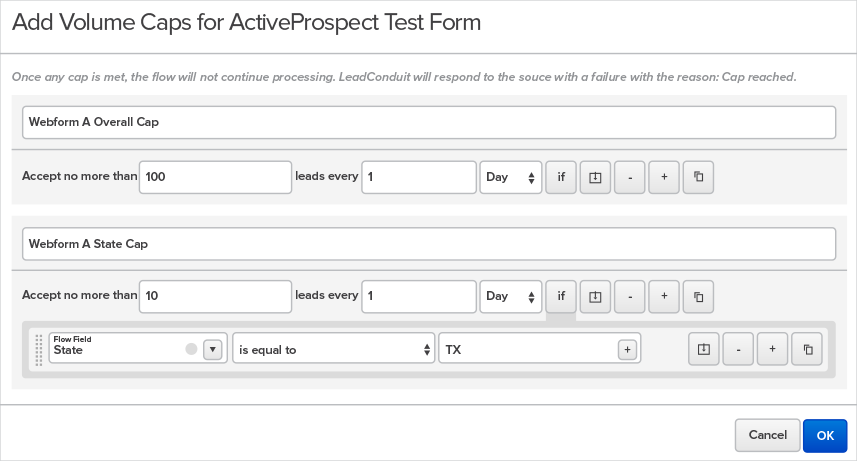
Control the Number of Leads You Deliver
You can also configure volume caps to limit the number of leads you deliver. Before a lead is delivered, LeadConduit checks the lead against your volume caps for that delivery step and if any have been met, skips that step and continues the flow.
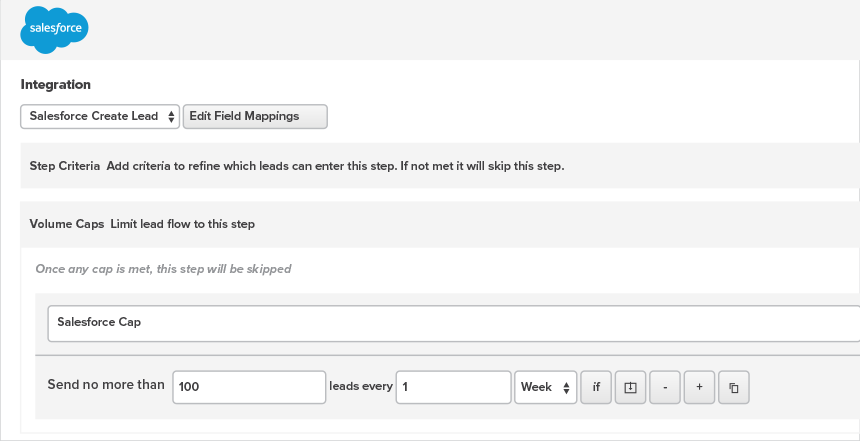
Granular Time Periods
Cap Leads Based on Any Combination of Fields
Rules Support the Most Advanced Needs
Our powerful rules-based logic allows you to configure caps for the most complicated scenarios directly in the user interface.
For example, you want no more than 100 leads per day. Of those 100 leads, only 20 can be from California. Of the 20 CA leads, no more than 5 can be renters.