LeadConduit Flow Editor Improvements
We’re excited to share some upcoming changes to the Flow editor, launching Wednesday, July 27th. With these improvements, we’ve made it easier to create and edit your Flows, saving you time and adding clarity.
Working with Fields

- All of the functionality of the field library is now available in the Flow editor, so you’ll be able to see the full details for every field without navigating away from your flow.
- It’s now easy to differentiate your custom fields from LeadConduit’s standard fields. Custom fields have a darker background so they stand out.
Adding and Editing Sources
- We’ve added a default source for new Flows to make it even easier to send test leads or save a flow before setting up your lead sources.
- We’ve surfaced useful information for every source as well. Now you’ll see whether a source is standard or custom, how many mappings you’ve added to it and whether it has acceptance criteria.
- Have a lot of sources? Now you can quickly search for the one you’re looking for.
- When you add a new source, LeadConduit will tell you which fields will be automatically added to the Flow.
- Wondering if other Flows use the same source? Clicking on the source name to see a list of which flows are set up to receive leads from the source.
Saving Your Flow
- We know it was a bit frustrating that clicking the save button took you out of the edit screens. We’ve fixed that. Now you can save your work whenever you want, while staying on the same page. When you’re done editing, simply click the Close button.
There are a host of small improvements under the hood as well, including a bit more color throughout. There’s more to come!
We’d love to hear what you think and are always happy to answer any questions you may have, so please send them our way! You’re always welcome to get in touch via our new chat app directly in the UI.