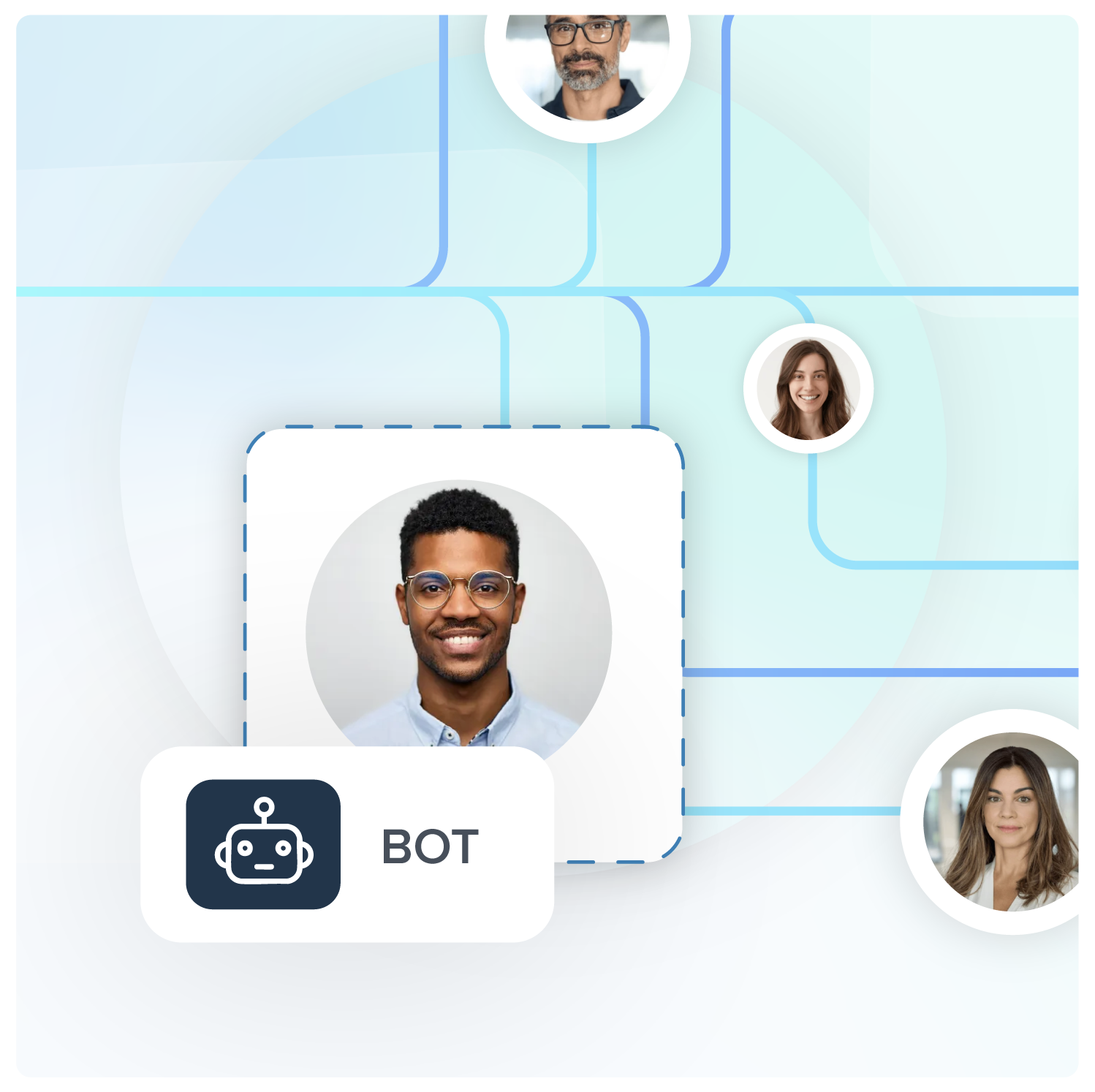The five most popular integrations with ActiveProspect

At ActiveProspect, our real-time lead optimization platform empowers you to take action on your leads by customizing lead flows, enhancing leads with additional data, filtering and rejecting leads, and delivering it all straight to your CRM.
For companies who want to get the most out of the leads they’re buying, it’s crucial to use third-party integrations to enhance the data coming into their CRM. We’ve put together a list of the top five most popular integrations with our platform, categorized by their use cases including compliance, email validation, phone validation, and demographic data.
Read on to find out more about how these top integrations could work for you ー and while you’re at it, check out our full library of 100+ integrations!
1) Compliance: TrustedForm
In today’s compliance landscape, it’s crucial to not only collect consent but be able to prove that prior, express written consent was given to you before contacting a lead. This is especially important for companies looking to protect themselves from litigation against laws like the TCPA or Florida’s “Mini-TCPA”.
Not only do TrustedForm certificates prove you lawfully collected consent to contact your leads, but as an independent third party witnessing the moment of lead capture, TrustedForm also provides critical contextual data about the lead. This data can be appended to your leads in real time to optimize your lead acquisition and follow-up process.
So, how does integrating with TrustedForm work?
Adding TrustedForm to your LeadConduit flow can be done in just one step. All you have to do is Add Enhancement Step, choose TrustedForm Consent, and voilà! Of course, you can get as specific as you’d like with rules and volume caps — but 99% of the TrustedForm integrations we see are added in one step as seen below.
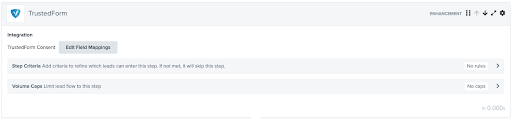
If you’d like to filter out failed TrustedForm certificates, all you need to do is click Add Filter and set the following rule in place — and you’re done!
2) Compliance: Contact Center Compliance (DNC.com) – Litigator Scrub
To further minimize their risk of litigation, many companies turn to Contact Center Compliance (DNC.com) – Litigator Scrub to remove known plaintiffs and litigators from their databases. Approximately one-third of TCPA lawsuits are brought by the same serial plaintiffs and litigators, the infamous Bloomingdale’s case being a perfect example: One of the firms that brought the case forward had previously filed 2,400 TCPA-related lawsuits.
Identifying these repeat players before any inbound or outbound campaign is the smartest preventative measure companies can make to reduce their exposure to TCPA-related risks.
So, how does integrating ActiveProspect with Contact Center Compliance (DNC.com) – Litigator Scrub work?
Setting up a Litigator Scrub can be done in one step: add Enhancement Step, click Contact Center Compliance (DNC.com) – Litigator Scrub, and choose if you’d like to follow our recommended action or continue the lead flow as is. Done!
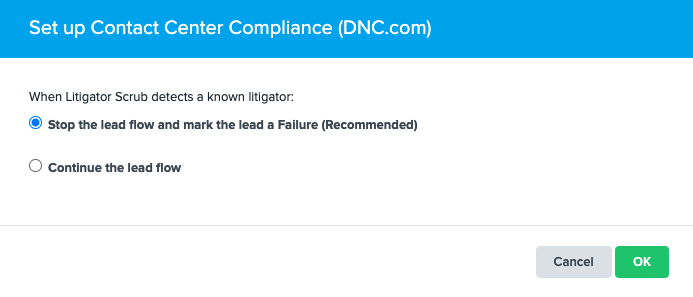
3) Email validation: BriteVerify – Email Validation
As more companies use email marketing as a top outreach tactic, it’s key to ensure the leads you’re collecting are actually reachable in their inbox. One of our top email validation integrations is BriteVerify – Email Validation, which provides real-time email verification solutions that improve email data quality, inbox deliverability, and email marketing ROI.
Using a tool like BriteVerify – Email Validation can help you reduce your bounce rate by up to 98%, ensure messages reach your target audience and avoid sending to addresses that don’t have value for your company.
So, how does integrating ActiveProspect with BriteVerify – Email Validation work?
It only takes two steps to fully set up a BriteVerify integration! Click Add Enhancement Step, add BriteVerify – Email Validation, and then choose the option you’d prefer.
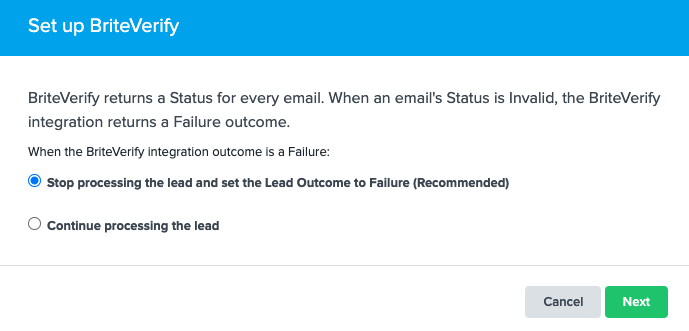
Click Next, and then you once again choose the option you’d prefer for your flow.
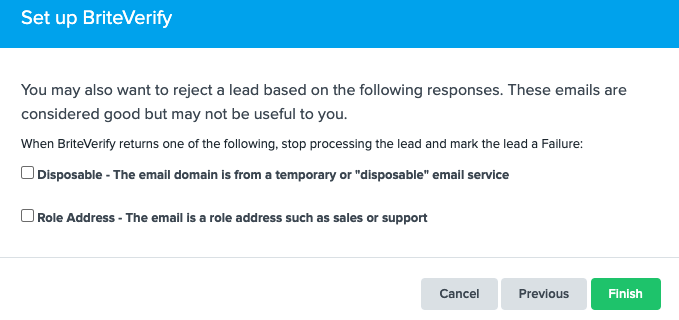
Easy as 1, 2….not even 3!
4) Phone validation: Telesign
Calling is still king for many industries, and for companies in those industries, it’s key to ensure the phone numbers they’re reaching out to are active subscribers, while verifying line type and registration location information. Telesign’s PhoneID API helps you validate customers’ identities without adding friction by delivering real-time behavioral data, phone number intelligence, and mobile identity analytics based on the information you’re already collecting. Also consider API monitoring to ensure that it is functioning correctly.
So, how does integrating ActiveProspect with Telesign work?
This is another straightforward setup! Click Add Enhancement Step, search for Telesign and add flow. You’ll receive this pop-up box, which allows you to check the phone types you’d like to accept in your CRM. When you’re finished choosing, save the step, and you’re done!
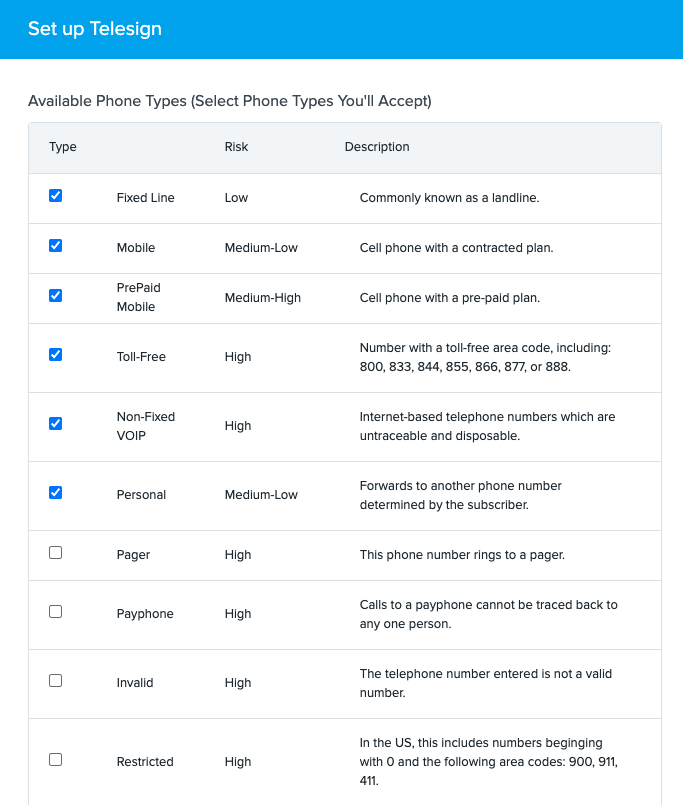
5) Demographic data: Experian
If you want to know if the people you’re contacting are the right fit for your product, you’ll need more data than a simple email or phone verification. That’s where lead data can be augmented with demographic and property information to give you the context needed to make better buying decisions and target more effectively.
So, how do Marketplace Enhancements like Experian work with ActiveProspect?
Experian is a Marketplace integration that appends valuable demographic and property data from public and modeled data on both individuals and their property.
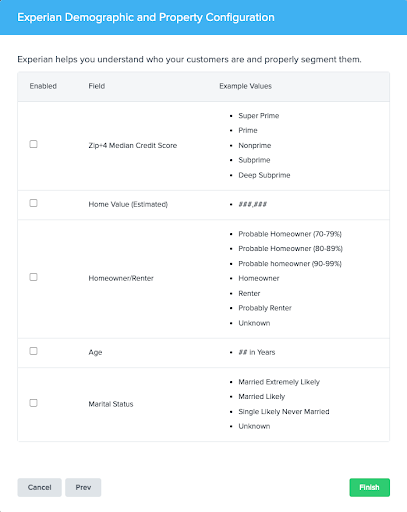
Once configured and added to your lead flow, you can choose to append the available demographic data to your leads.
If you have a certain integration in mind that’s not on this list, be sure to check out our full library of integrations. If you don’t see the one you’re looking for, contact us! We’re constantly adding new integrations for our valued clients and partners to make your experience with ActiveProspect as smooth as possible.