New Integration: Use Google Lead Forms to Generate Leads Directly from Google Ads
Google Ads recently released Google lead form extensions, a new option for advertisers to generate leads directly from their ad campaigns. These lead forms can be created and attached to both new and existing campaigns, allowing prospects to submit their information directly from the ad. Lead form extensions are currently in beta and the only information which can be collected from a lead form is: full name, email, phone, and postal code.
LeadConduit Makes it Fast and Easy to Use Google Lead Forms!
To retrieve your leads, you’ll have to manually download them as a batch file or configure a webhook to send out automatically which can be cumbersome. With LeadConduit, we have an integration with the Google lead form webhook that allows you to instantly connect and send leads in real-time to any system without the need of your IT department. When combined with the power of other LeadConduit integrations, this empowers you to validate, enhance, and deliver these leads with just a few clicks.
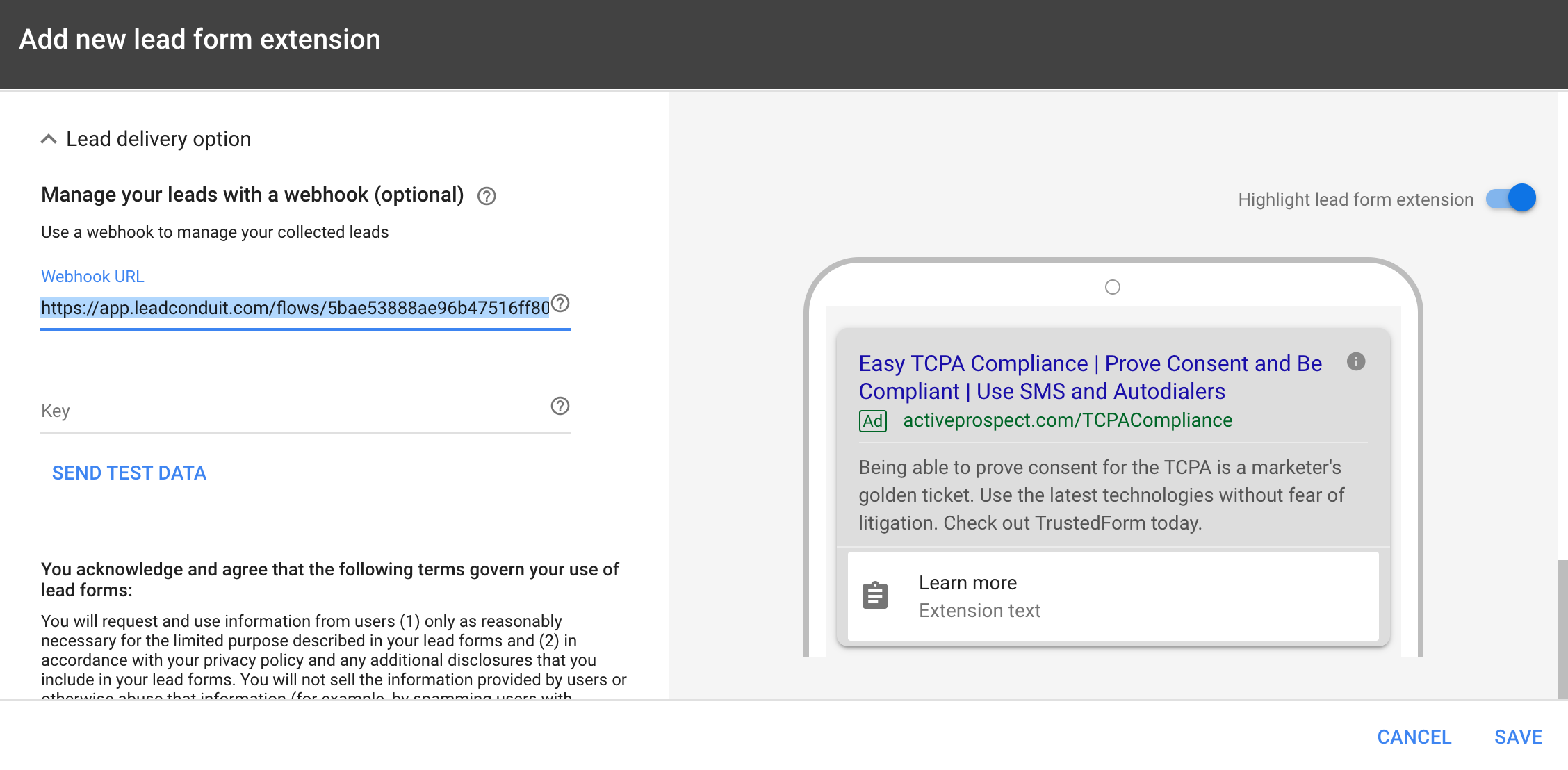
To use LeadConduit’s Google lead form webhook integration, open your flow editor and create a new source. You can give the source any label you choose, but be sure to select Google lead form webhook from the list of inbound integrations. Save your flow and copy the submission URL from the posting instructions of the newly created source. This submission URL is what you’ll use when configuring the lead form webhook.
To learn more about configuring and using Google lead forms, here are two helpful links from Google to get you started:
Not currently an ActiveProspect customer? See how LeadConduit can help you capture, enhance, filter and deliver your leads from any source and to any recipient. If you are a current customer and need assistance, please contact us.