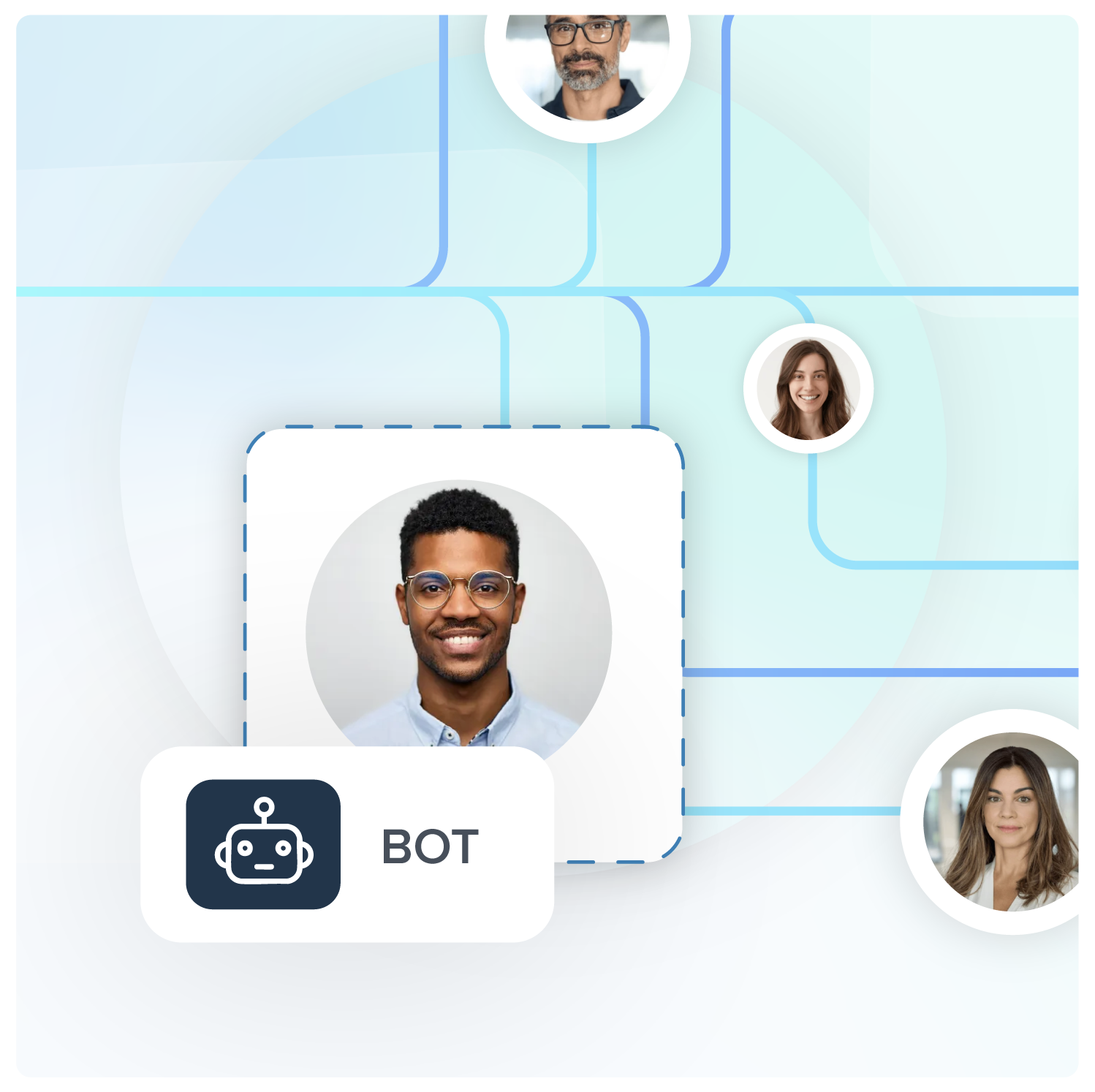Hover Integration
Overview
Create a fully interactive 3D model of any property using your smartphone to measure, design, and estimate home improvement projects.
Appended Fields
Hover will append the following data to your lead.
| Appended Field | Description |
|---|---|
Outcome | Integration outcome (success, failure, or error) |
Reason | If outcome is error, the error reason |
* | fields returned by Hover |
Fields
The following fields are used by this integration and automatically added to your flow when missing.
| Field | Description |
|---|---|
Email Required fieldHover needs this data to function. | Recipient email address |
First Name Required fieldHover needs this data to function. | Recipient first name |
Last Name | Recipient last name |
Address 1 Required fieldHover needs this data to function. | Address One |
Address 2 | Address Two |
Phone 1 | Phone |
City | City |
State | State |
Postal Code | Zip code |
Custom Input Variables
The following are configuration options (typically not collected with lead data).
| Variable | Description |
|---|---|
| Hover User Email | The email of the internal user that you want to assign the job to |
| Hover Job Name | A name for this job |
| Hover Deliverable Id | The deliverable you want assigned to the request. Supported deliverable_ids: 2(roof only), 3(complete), 4(roof estimate, HOVER NOW), 5(Total Living Area Plus), 6(Total Living Area) |
| Hover External Identifier | A unique identifier generated by the client. This can be anything you want and won't be changed. It can be used to reference an ID in the client application's database. |
| Hover Suppress Email | If a value other than false is given for this attribute then all emails related to this job will be suppressed. That includes capture request emails. |
| Hover Wallet Id | By passing this parameter you can specify the billing information for the job. |
| Hover Signup Type | This defaults to homeowner, indicating that if the user is not signed up yet, they will be signed up as a Homeowner. If you set this parameter to pro, the user will be signed up as a pro user within whatever HOVER partner is sending the request. |
| Timeout Seconds | Produce an "error" outcome if the server fails to respond within this number of seconds (default: 360) |