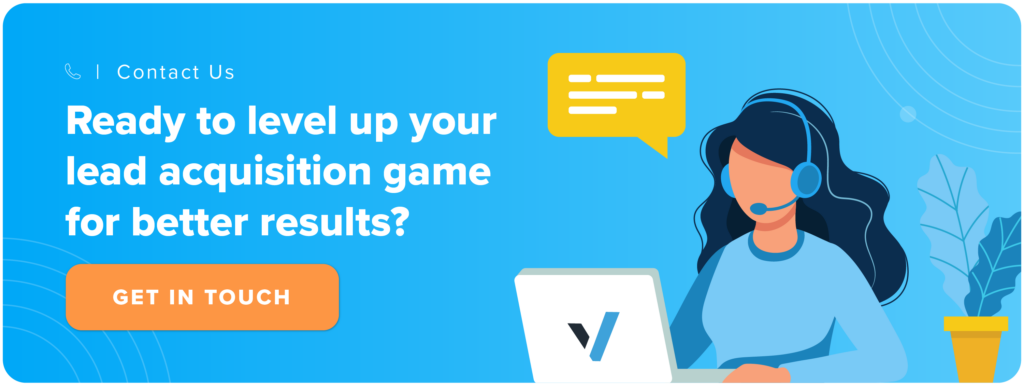The best web form integrations with TrustedForm
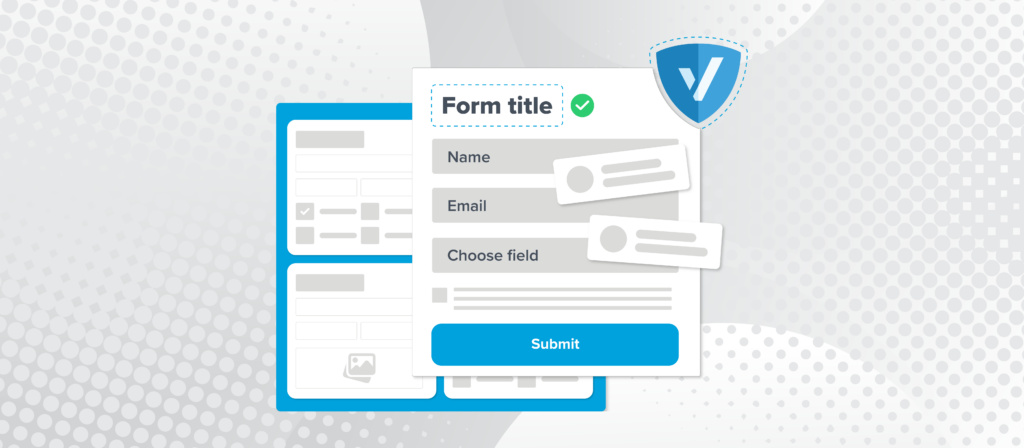
Looking for the top TrustedForm web form integration for your website or landing page? Well, you’ve come to the right place! We’ve taken the time to curate a list of compatible systems, highlighting their best features, and even throwing in some helpful notes.
If you’re wondering about an integration that’s not mentioned here, reach out to our awesome Support team, and we’ll be more than happy to help!
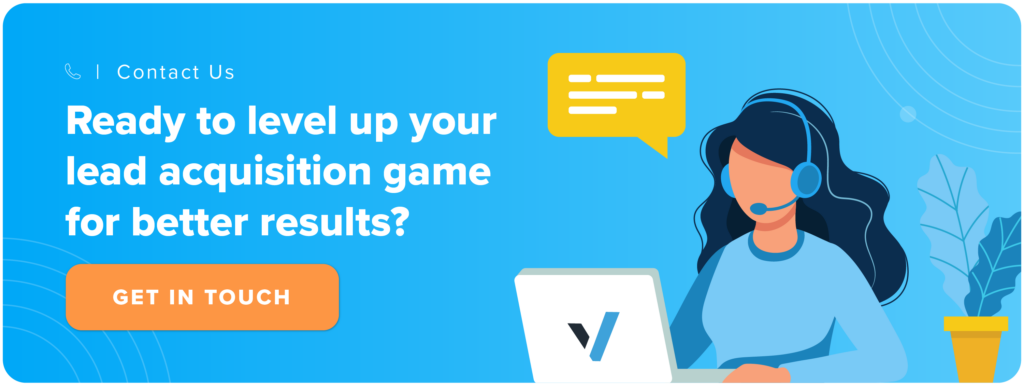
What is a form builder?
Let’s start from the basics: A form builder is a tool or software that allows users to create and customize forms for collecting information from individuals. These forms can be used for various purposes, such as collecting survey responses, gathering contact information, processing orders, or capturing data in a structured format.
Form builders are typically designed to be user-friendly, enabling individuals to create forms without the need for extensive coding or technical skills.
What are the benefits of form builders?
Here are some key benefits of using a form builder.
Ease of use
Form builders are often designed with a user-friendly interface, making it easy for individuals with little or no coding experience to create and customize forms.
Time efficiency
Using a form builder can save a significant amount of time compared to coding forms from scratch. Drag-and-drop functionality and pre-built templates streamline the form creation process. Additionally, if you’re seeking high-quality, customizable templates without any cost, consider exploring various online resources that offer templates for free. You can find a broad range of pre-designed graphics to boost your form’s visual appeal and enhance user engagement.
Customization
Form builders usually offer a range of customization options, allowing users to tailor the look and feel of the forms to match their branding. Users can often add various form fields, set validation rules, and adjust layout and styling.
Data collection and organization
Forms created with a form builder facilitate the organized collection of data. Responses are often stored in a structured format, making it easier to analyze and manage the information gathered.
Integration
Many form builders integrate with other tools and platforms, such as email marketing software, CRM systems, or project management tools such as trimble autoBid. This enables seamless data transfer and enhances workflow efficiency.
Automation
Some form builders come with automation features, allowing users to set up actions or workflows based on form submissions. For example, you can automatically send confirmation emails, update databases, or trigger follow-up tasks.
Accessibility
Form builders often generate forms that are compatible with various devices and browsers, ensuring a smooth experience for users filling out the forms, regardless of their preferred device.
Real-time feedback
Form builders may provide real-time analytics and reporting features, allowing users to monitor form performance, track responses, and gain insights into user behavior.
Security
Reputable form builders often prioritize the security of data. They implement measures such as encryption and secure data storage to protect sensitive information collected through forms.
Cost-effectiveness
Using a form builder can be more cost-effective than hiring developers to create custom forms. Many form builders offer free or affordable plans with optional premium features.
In summary, form builders simplify the process of creating, customizing, and managing forms, making it accessible to a broader audience and saving time and resources for individuals and organizations.
What is a web form integration with TrustedForm?
TrustedForm is a family of products that provide independent lead certification used for legal compliance (TCPA) and campaign optimization. With the Certify product, you can create TrustedForm Certificates that provide documentation of consent and insights about the origin and authenticity of each lead generated through web forms.
When a web form is integrated with TrustedForm Certify, it means that interactions with the form are recorded to provide transparency in lead markets and assess compliance with regulations like the TCPA.
Implementing TrustedForm Certify into your website is easy with the Web SDK! You can start capturing lead submissions by copying and pasting the javascript snippet provided inside your ActiveProspect account. ActiveProspect accounts are available to everyone for free by simply signing up.

Watch this short video to see how easy it is to install the TrustedForm Certify Web SDK.
Benefits of integrating your web form with TrustedForm
By using TrustedForm, businesses can demonstrate that their lead generation processes adhere to industry regulations and best practices. This can be crucial in industries where regulatory compliance is a significant concern.
TrustedForm allows you to:
- Maintain compliance with independent lead certification.
- Mitigate TCPA risk with a record of the lead event which can be used to prove that the consumer gave expressed written consent.
- Get access to documented consent in the event of a complaint with a shareable certificate URL.
- View a Session Replay of the actions taken by the user interacting with the web page.
Have you ever seen what a TrustedForm documentation of consent actually looks like? Fill out this form and see for yourself what a TrustedForm Certificate actually looks like.
The specific web form integration process can vary depending on the platform or technology stack used. Some form builder platforms may have built-in integrations with TrustedForm, simplifying the process for users. Others may require a little more effort.
Find your web form integration with TrustedForm
Keep reading to find a full list of all TrustedForm-compatible form builders.
Impressure
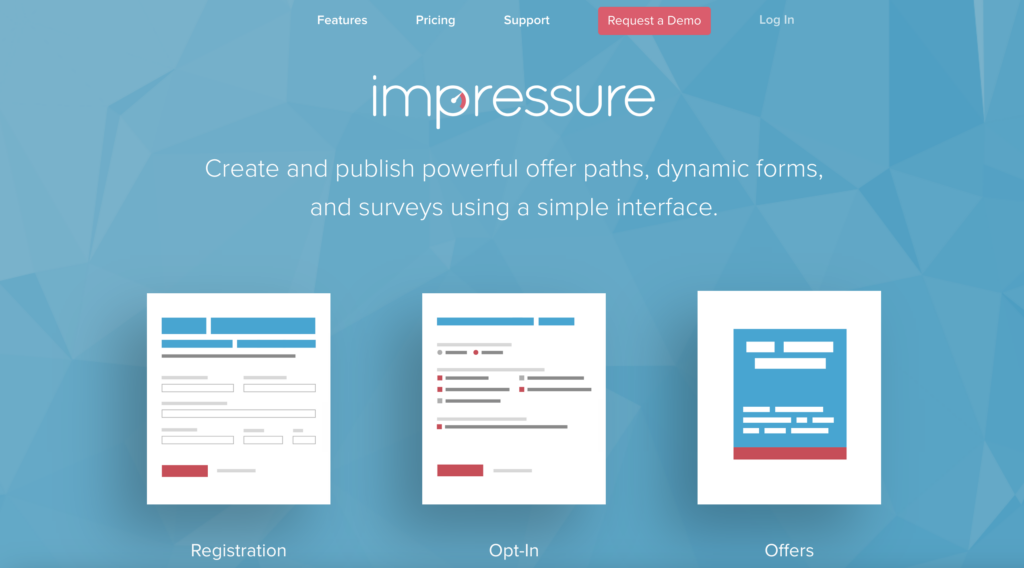
Impressure is an exceptional platform that enables users to create, customize, and manage various types of online forms for their organization. The platform is simple to use with a drag-and-drop interface, and no coding knowledge is required.
Impressure is especially suited for building out paths and funnels. Its key feature is its vast range of pre-built templates that are designed to suit different business needs, including registration forms, feedback forms, surveys, and more.
Impressure offers a built-in integration with TrustedForm. However, it can also do basic delivery, so we would only recommend this platform for people who have more complex needs.
HeyFlow
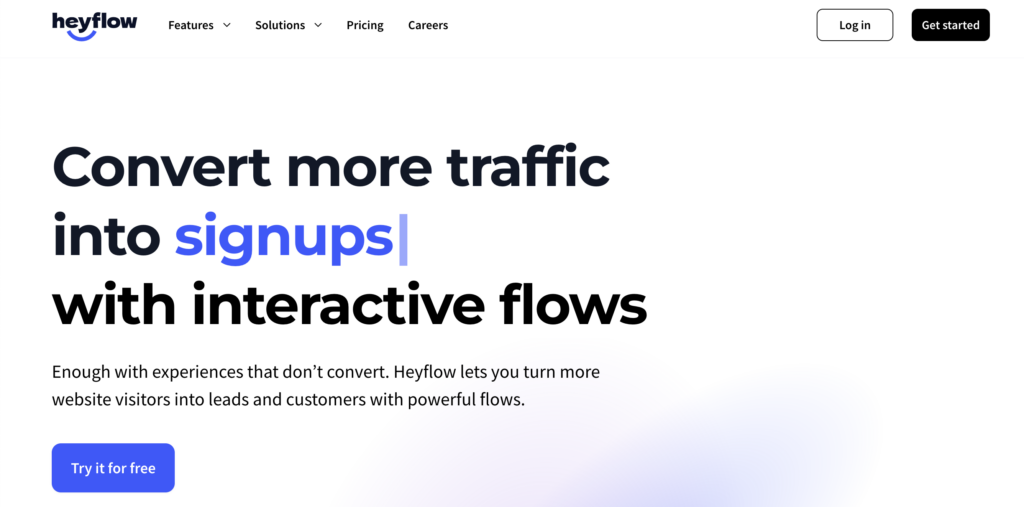
What is HeyFlow? HeyFlow is a robust and customizable click flow builder platform that is designed to help users create and customize forms for their websites, landing pages, and mobile apps, allowing them to capture all the information they need from their audience in a seamless and efficient way.
Its drag-and-drop interface makes it simple to create forms with just a few clicks, and the platform also offers a wide range of customization options, such as custom branding, conditional logic, and integrations with popular marketing tools.
HeyFlow does have a built-in integration with TrustedForm. Click here to see how to use TrustedForm with HeyFlow. However, in order to use TrustedForm, you need to subscribe to HeyFlow’s Business plan.
FormSort
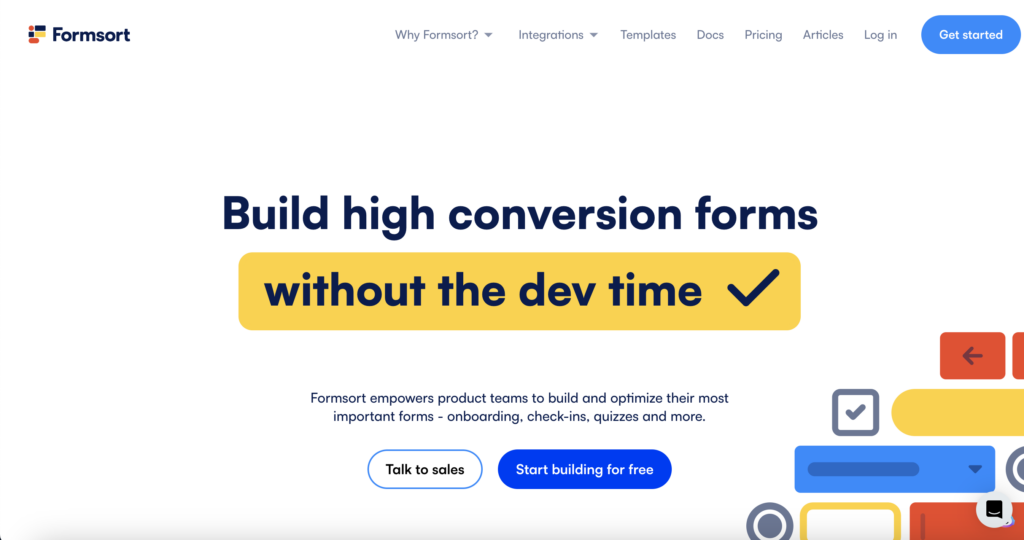
FormSort is a form builder platform that provides conditional logic – form branching which helps streamline the entire form creation process. With FormSort, you can easily design and build custom forms for any purpose, whether it be for event registration or customer feedback.
The platform offers a user-friendly interface with drag-and-drop functionality, so you can easily customize form fields and get your form up and running in no time. Additionally, FormSort offers integrations with popular apps and tools such as Google Sheets and Mailchimp, making it even easier to manage your form responses.
FormSort supports a built-in integration with TrustedForm. Click here to see a step-by-step guide on how to use TrustedForm with FormSort.
LeadGen
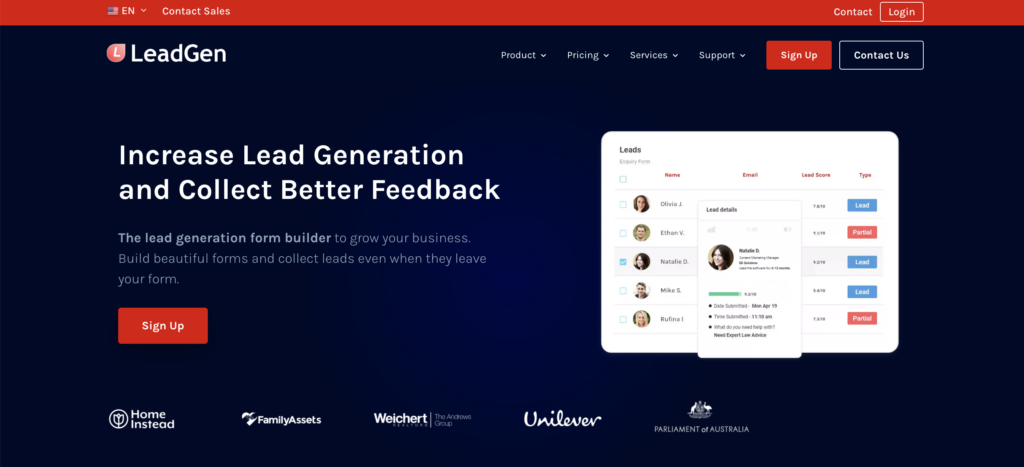
With its intuitive interface and powerful features, LeadGen makes it easy to create and customize multi-step forms that capture information about your leads and prospects. Whether you’re looking to collect basic contact information or more advanced data like job titles and company sizes, LeadGen has you covered.
Plus, with its robust reporting and analytics tools, you’ll be able to track the success of your forms and make data-driven decisions about your lead generation strategy.
LeadGen offers a built-in integration with TrustedForm. Click here to learn how to easily integrate TrustedForm and LeadGen.
Unbounce
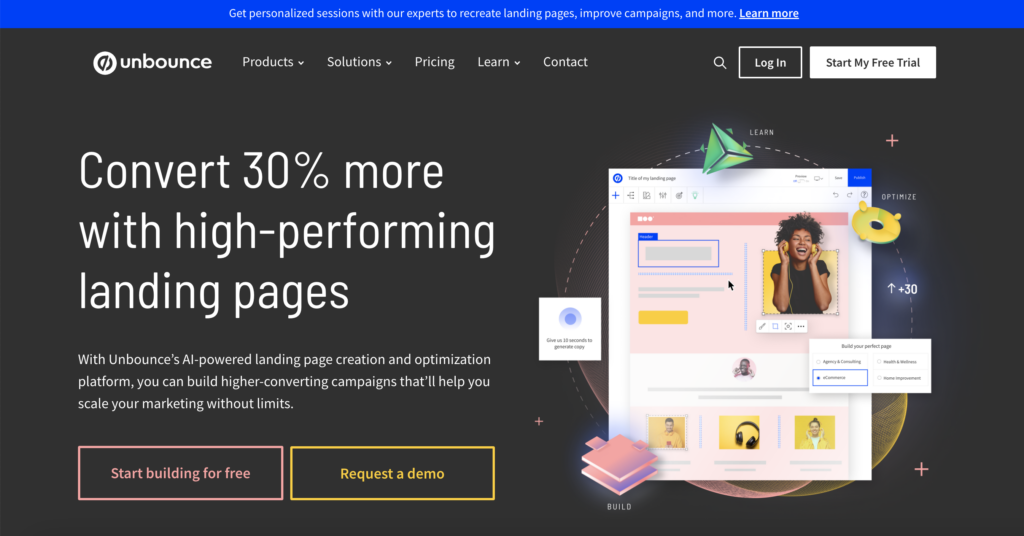
What is Unbounce? Unbounce is a game-changing form builder platform that allows marketers to create and optimize Unbounce form-based landing pages, pop-ups, and sticky bars without any coding skills.
With its easy-to-use drag and drop interface, Unbounce enables you to design and customize your forms to match your brand’s unique style and personality. Some of the main features of this platform include dynamic text replacement, A/B testing, multi-step forms, and Unbounce integrations with popular marketing tools like MailChimp and Salesforce.
Unbounce does not offer a built-in integration with TrustedForm. However, it does provide an easy Javascript section for TrustedForm. Click here to learn how to implement TrustedForm on your Unbounce page.
Formidable Forms

Formidable Forms is a great solution for showcasing form results on your site. With Formidable Forms, you can easily create professional-looking forms with just a few clicks. But Formidable Forms is more than just a simple form builder platform. Its extensive and customizable features allow for the creation of complex forms, including payment forms and lead generation forms.
One of the key features of Formidable Forms is its drag-and-drop interface, which allows for intuitive and efficient form creation. Additionally, the platform offers a wide variety of form field types, from text fields to radial buttons, which can be customized to fit the needs of your form.
Formidable Forms integrations with TrustedForm are easy to implement. Follow the instructions listed here to learn how to use Formidable Forms with TrustedForm.
123FormBuilder
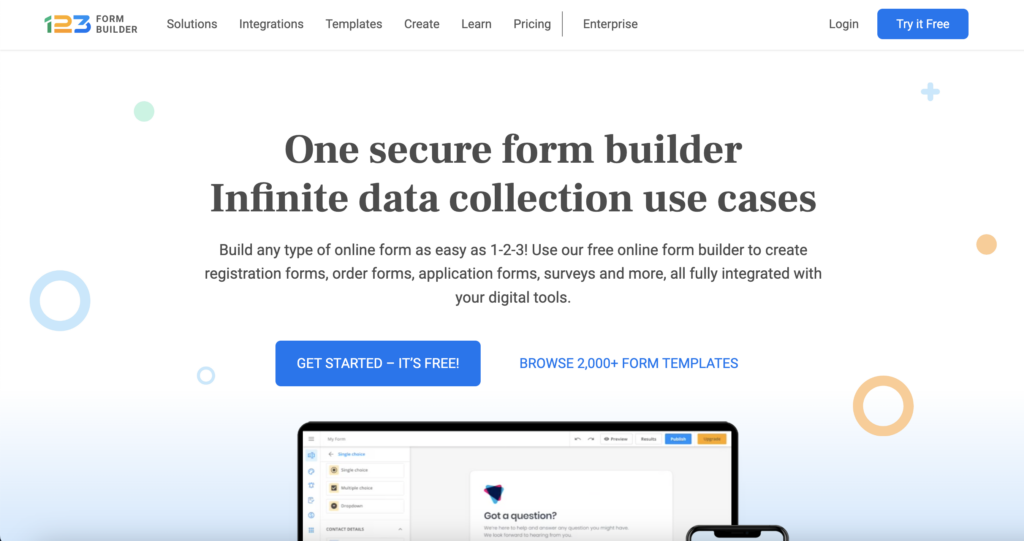
What is 123 FormBuilder? 123FormBuilder is a powerful online form builder platform that simplifies the process of creating forms and surveys. It provides a user-friendly interface that allows you to design custom forms without any coding skills. With 123FormBuilder, you can choose from a vast selection of pre-designed templates or create a form from scratch.
Amongst 123FormBuilder’s features, its robust integrations are the most notable. You can easily integrate your forms and surveys with a wide range of third-party apps such as Mailchimp and Salesforce. Furthermore, you can receive form submissions via email or view them online using the 123FormBuilder dashboard.
TrustedForms works with 123FormBuilder, but you might need to subscribe to the Platinum plan to be able to integrate it. Click here to see how to set up the 123FormBuilder API integration with TrustedForm.
Short Stack
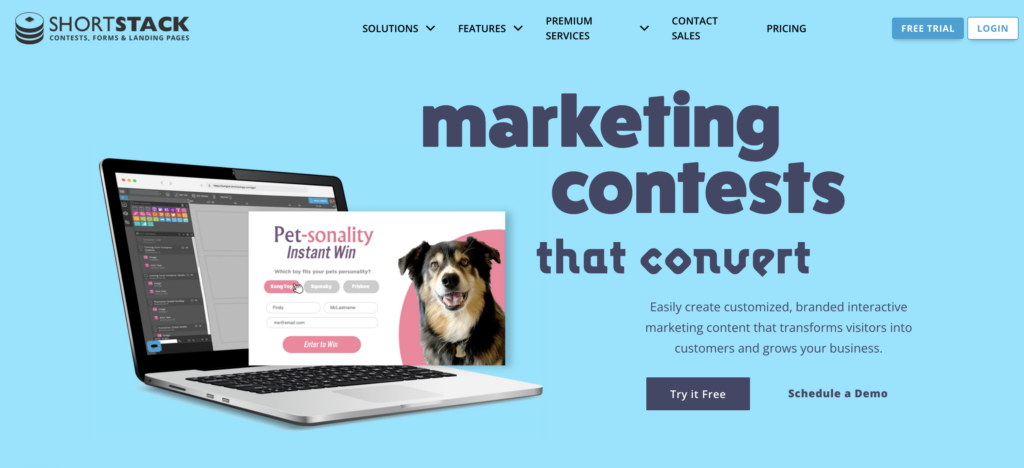
Offering a robust suite of features, Short Stack enables users to run contests and promo pages in just a few clicks. With an intuitive drag-and-drop interface, users can easily design personalized forms that reflect their brand aesthetics. Short Stack’s platform offers a variety of fully customizable templates, including product order forms, registration forms, and feedback forms.
One of the key features of Short Stack is its seamless integration with popular marketing tools like Mailchimp, Salesforce, and Hubspot. Users can easily sync their data and automate their workflows, streamlining their business processes.
Short Stack allows you to add a code widget for TrustedForm. However, you have to write some custom JavaScript in order to get the TrustedForm Certificate URL value into the custom form (e.g. hidden field name = form[custom_field_1]). Also, to be able to use the code widget, you may need to upgrade your plan.
Landbot
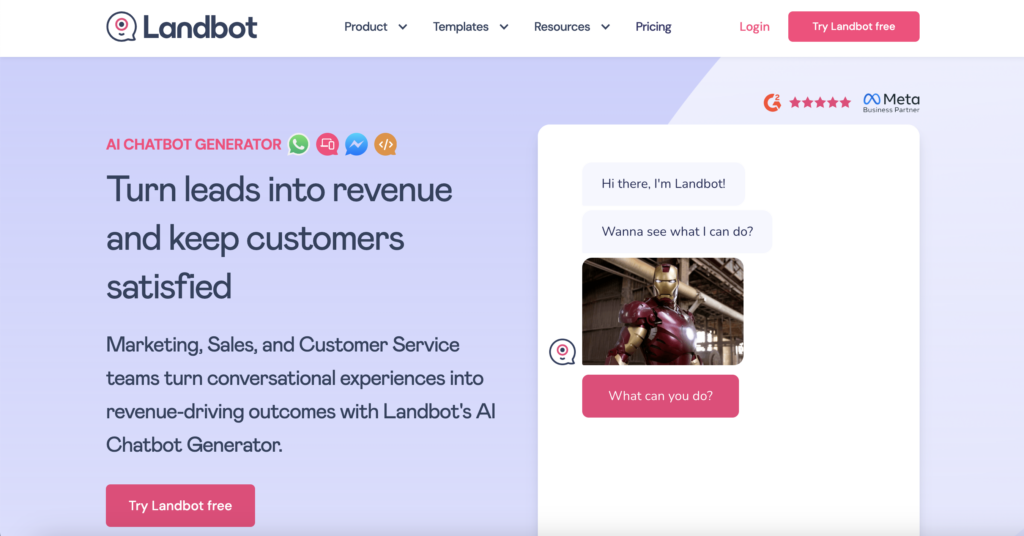
Landbot is a platform that allows businesses to design their own chatbot styled forms and flow builder without the need for any coding skills. It’s a user-friendly platform that simplifies the whole process, allowing you to create powerful and engaging chatbot experiences to generate more leads, provide customer support, sell products, and more.
One of the main Landbot features is the drag-and-drop builder interface that enables you to build custom chatbots and forms in minutes. It’s a fantastic option for businesses that want to create chatbots quickly and efficiently without sacrificing quality. Another great feature is Landbot integrations with other tools like Google Sheets and Slack that makes it easy to automate workflows and manage data.
Landbot does support TrustedForm. However, you might need to upgrade your plan in order to use it. Click here to see how to implement TrustedForm on Landbot.
GravityForms
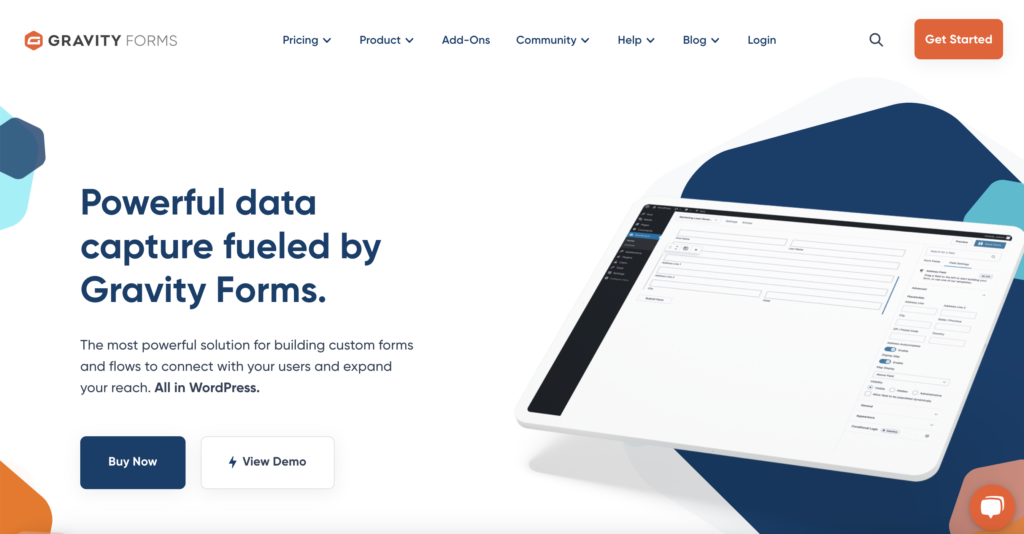
What is GravityForms? GravityForms is a leading form builder on the market. Its intuitive interface and user-friendly tools make it easy to create complex forms that are tailored to your business needs. The main GravityForms features include conditional logic, input validation, and multi-page forms. Get creative with customizable styling options and input types like checkboxes, radio buttons, and file uploads.
Plus, GravityForms integration options with popular email marketing services and payment gateways are the perfect solution for businesses looking to streamline their data management process. Its advanced integration with WordPress is particularly notable.
Technically, TrustedForm can be used with GravityForms. However, this could be a costly and challenging effort. Click here to learn how to implement TrustedForm on WordPress with GravityForms.
HubSpot Forms
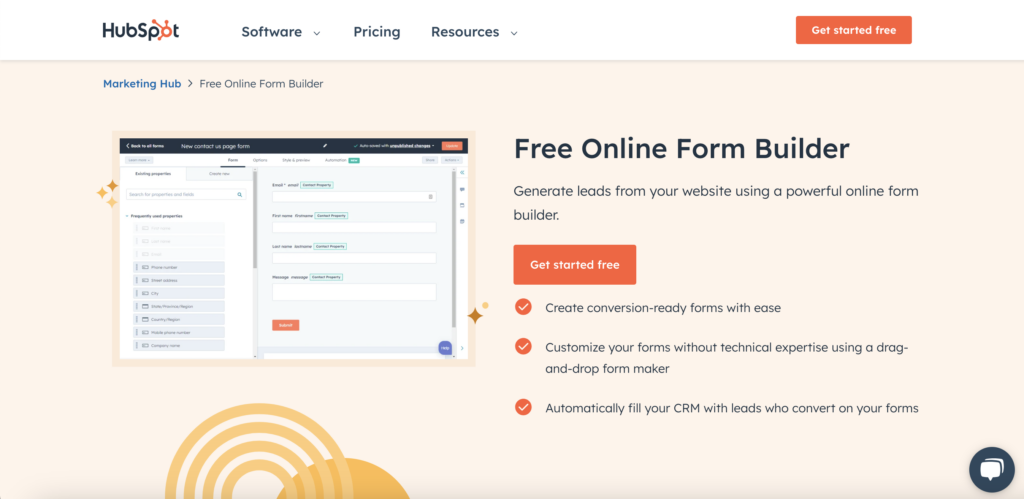
HubSpot Forms is a web-based form building platform created by HubSpot, a market leader in inbound marketing, sales, and customer service software. It allows users to create customized forms quickly and easily without the traditional coding hassle.
If you’re unsure about how to use HubSpot Forms, don’t worry! The platform’s user-friendly form templates, drag-and-drop form builder, and real-time editing capabilities make it incredibly easy to use for people who don’t have an extensive web development background. Notably, HubSpot Forms also comes with smart fields which enable users to personalize forms for repeat visitors, thus offering an engaging customer experience.
Furthermore, HubSpot Forms integration can sync with HubSpot’s other marketing automation tools, enabling marketing teams to manage data effectively, track conversion rates and easily capture leads.
TrustedForm can technically work with HubSpot Forms, but it may require a paid plan and access to HubSpot Operations, which allows you to write custom code.
Wix Forms
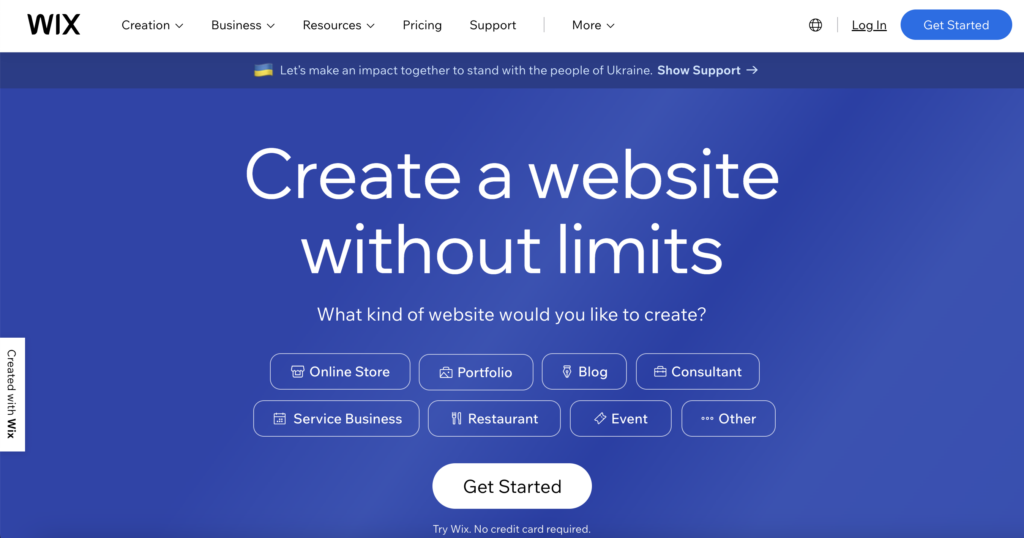
Wix is a user-friendly platform that allows you to create custom forms for your website without needing any programming skills. Wix essentially simplifies the web form building process, allowing anyone to design sleek and professional-looking online forms in minimal time.
The platform boasts a plethora of features, allowing users to choose from over five hundred templates and customize their lead capture forms with just a few clicks. What is a lead capture form on Wix? It’s a form created using Wix’s built-in tools or third-party apps to collect information from website visitors who are potential leads or prospects.
Wix form integration with TrustedForm can be easily implemented by following the instructions listed here.
FormKeep
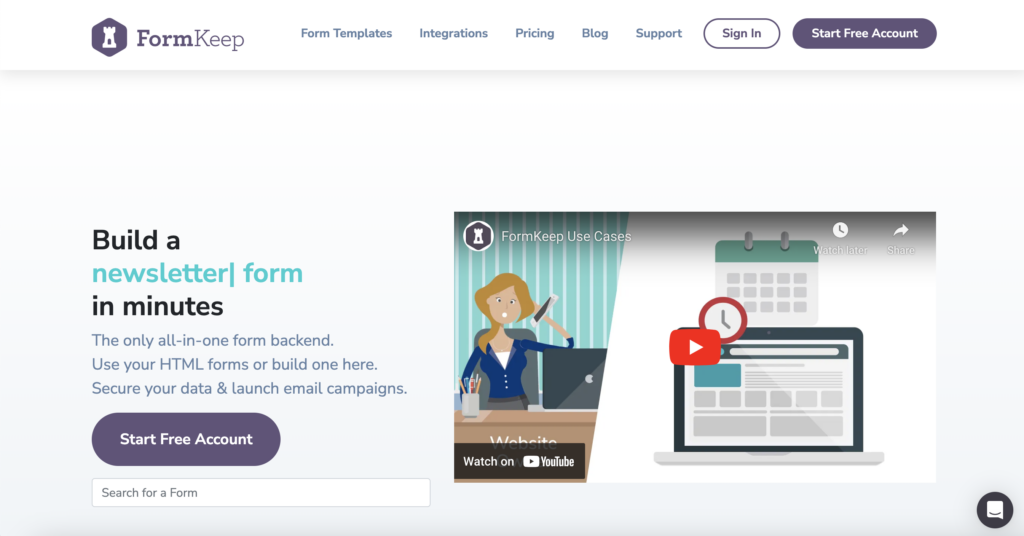
FormKeep is a versatile and dynamic form builder platform that is especially great for hand-coded forms. With FormKeep, users can easily create and customize sleek and professional forms, complete with conditional logic, advanced integrations, and automatic data syncing.
Whether you’re looking to streamline your business’s lead generation or simply keep track of customer feedback, FormKeep can help. Plus, with powerful FormKeep integrations and features like webhook support and customizable notifications, you can rest assured that your data is always accessible and organized.
FormKeep is not suited for novice users and it may be considered a data processing platform more than a form builder.
Instapage
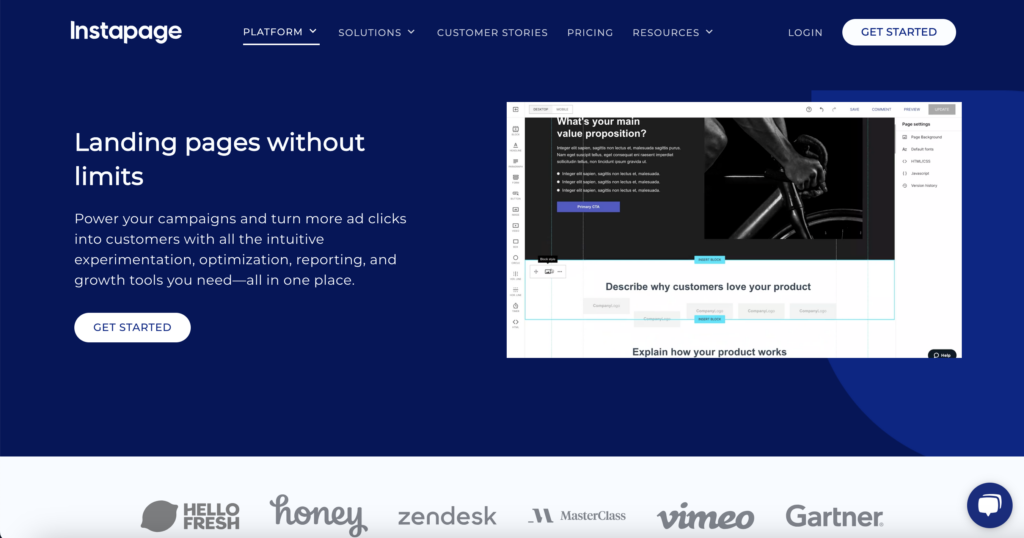
What is Instapage? Instapage is a powerful platform that offers a wide range of features to help businesses create high-converting form-based landing pages easily. With Instapage, you can customize your landing pages to fit your brand’s theme and create an immersive user experience.
Instapage features, including a user-friendly drag and drop interface, make it easy to design and publish your landing pages without any coding skills needed. Additionally, Instapage comes with over 500 customizable templates, access to responsive design, and A/B testing capabilities to measure optimization and ROI.
Instapage integrations also support TrustedForm. Click here to learn how to install TrustedForm in an Instapage landing page.
GrowForm
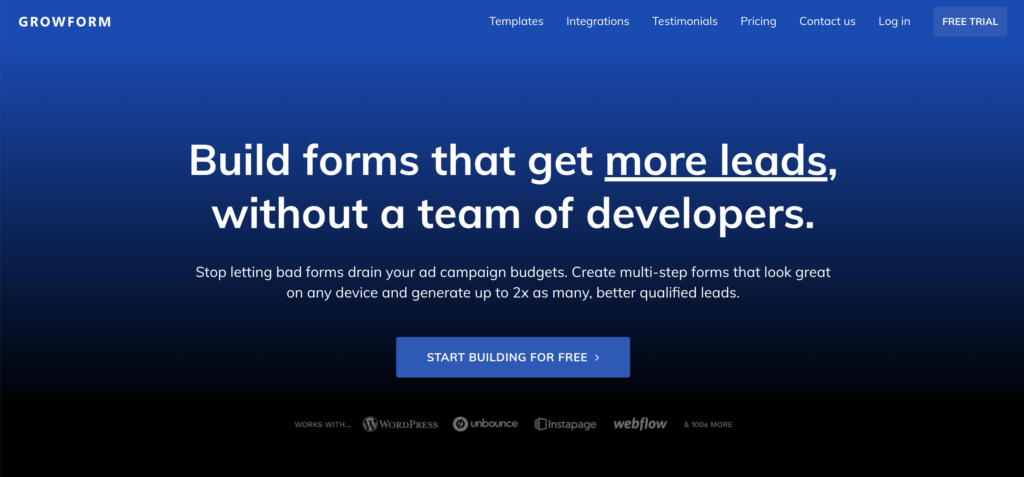
GrowForm is a powerful form builder platform that makes creating multi-step forms a breeze. This online platform allows users to design and publish forms easily without any coding experience.
GrowForm offers a wide range of features including a drag-and-drop form builder that enables users to customize their forms according to their preferences. It also provides pre-built templates that can be customized to suit specific needs. With GrowForm, users can easily embed forms on websites or share them via email or social media.
GrowForm works with TrustedForm. Click here to see how to issue TrustedForm certificates with a GrowForm form builder.
LeadsHook
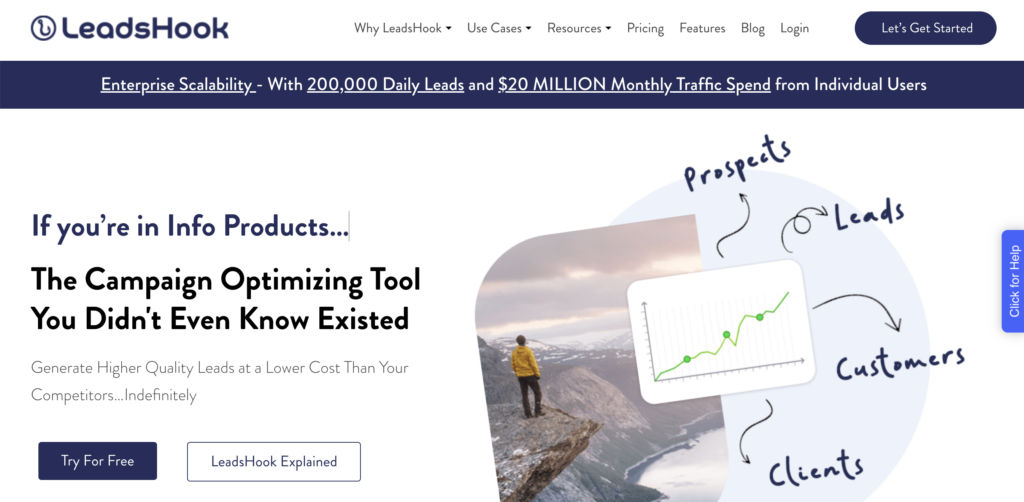
What is LeadsHook? LeadsHook is a form builder platform that lets you create interactive experiences across customer journeys using decision trees. Thanks to this advanced conditional logic, you can set up rules that trigger different actions based on the visitor’s response or behavior.
The platform also allows you to integrate with hundreds of tools, such as CRM systems and marketing automation software, to streamline your workflow. You can even use LeadsHook to create quizzes, surveys, assessments, and calculators to engage your visitors and generate leads.
LeadsHook can be easily integrated with TrustedForm. Follow this guide to set it up.
Elementor Forms
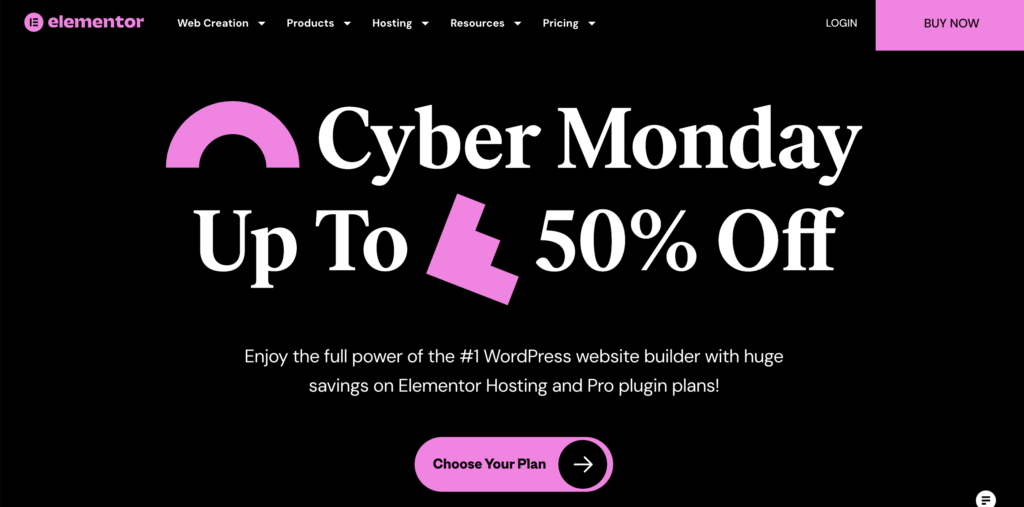
Elementor is a WordPress plugin that gives users the ability to design beautiful forms without needing to know how to code. Its drag-and-drop interface makes it simple to create custom layouts in just a few minutes.
The main features of Elementor include a wide range of pre-designed templates, a library of widgets for creating any type of content, and an intuitive visual editor that makes designing Elementor forms a breeze. Additionally, Elementor offers real-time design capabilities, so users are able to instantly see the changes they make to their forms.

GetLeadForms
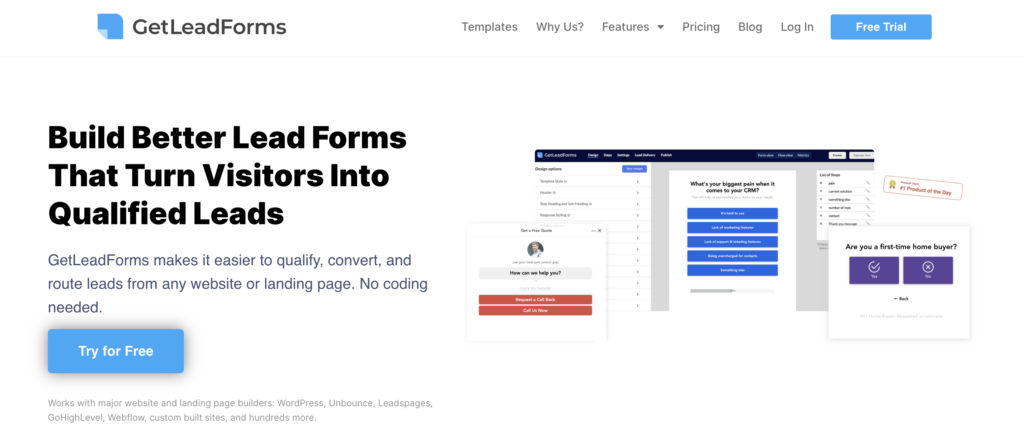
GetLeadForms is an advanced platform designed to help businesses add a lead form to any website or landing page. With its simple drag-and-drop interface, intuitive customization features, and extensive form-building toolkit, GetLeadForms is an ideal solution for companies that want to maximize their lead generation efforts.
Whether you are a startup, a small business, or an enterprise-level organization, GetLeadForms provides a comprehensive set of features that enable you to create custom forms, embed them on your website, and automate responses to your leads.
As long as the TrustedForm Web SDK is present on your landing page, GetLeadForms will automatically capture the TrustedForm Certificate URL with your delivered lead data. Click here to learn how to set up TrustedForm with GetLeadForms.
GoHighLevel

What is GoHighLevel? GoHighLevel is an all-in-one platform that streamlines various business processes, including form building. It enables entrepreneurs and small business owners to create customized forms effortlessly and share them with their clients or team members.
Amongst GoHighLevel features, its drag-and-drop form builder is particularly notable: it’s so intuitive that even those with zero coding skills can create professional-looking forms. GoHighLevel integrations enable you to automate your form submission process by connecting it to different apps. Additionally, GoHighLevel provides pre-designed templates, making it easier for you to create forms for various purposes, including lead capture, appointment scheduling, surveys, and more.
GoHighLevel works well with TrustedForm. Click here to see how to set up TrustedForm on a GoHighLevel form.
Final thoughts
The TrustedForm Certify Web SDK can be easily added to a plethora of form builder platforms. You can swiftly carry out these form integrations by following the instructions listed above and start certifying your leads right away.
With TrustedForm in place, you’ll be able to get independent proof of consent for each lead generated through your form and mitigate the risk of TCPA litigation.
If you’re curious about an integration not mentioned here, don’t hesitate to get in touch with our Support team. We’ll be happy to assist you!