How the New Extended Claim Window for TrustedForm Works

Good news! TrustedForm now extends the period a certificate is eligible to be claimed if a submit event is detected on its lead generation form.
How has this changed the TrustedForm certificate claiming process?
Previously, you could only claim certificates for 3 days following their creation. This creates problems when you purchase aged leads/warm transfers because of the lengthier turn around time. Often, you’ll obtain the lead data after the claiming period has ended, missing out on the opportunity to store the certificate and be protected.
That’s not a problem anymore with the new extended certificates. Now, you can claim your certificates for 90 days, which should give you more than enough time to claim relevant TrustedForm certificates.
Prior to this change the only way to extend a certificate was to reach out to your lead vendor so they could implement the necessary steps to extend certificates. Now, it’s automatic for leads that TrustedForm can verify were submitted!
How Extended Certificates for TrustedForm Work
We have updated the TrustedForm Script with new abilities that allow it to listen for events that a) explicitly indicate a form has been submitted or b) are associated with elements on a page that behave like a submit button.
Under ideal circumstances, the updated script accurately captures these submit events from any webpage using a standard <form> tag with a submit button embedded inside of it. Unfortunately, some publishers use less conventional means to submit lead data. In these cases, the submission events are harder to accurately ID and may not be caught.
If a submission event is detected with high confidence, TrustedForm will automatically send this event and trigger the process to extend the certificate. 60% of certificates acknowledged to contain submitted leads are automatically extended. The process allows for a 15 minute window before it begins to ensure all user activity is captured. Once complete, you’ll see a longer time until the certificate is deleted if you visit the certificate URL before claiming it.
Some Things to Know About the New Extended Claim Window
- You may see an increase in your number of successful claims which could result in an increase in overall volume.
- Using the expiration of certificates as a means to avoid purchasing aged leads is no longer a reliable solution.
- The format of certain forms may prevent the TrustedForm script from capturing submit event data.
- If a certificate does not get extended, that should not be considered a definitive indicator that the form wasn’t submitted.
- Certificate extension does not happen immediately after the lead submits their data, but that doesn’t necessarily mean a lead won’t be extended.
Frequently Asked Questions
- How can I avoid reaching out to old leads that weren’t generated recently?
Check the lead age on TrustedForm certificates to determine if the lead was created recently. - What can I do to make sure that the certificates I generate get extended?
Reach out to [email protected] if certificates you generate are not being extended automatically and you would like to troubleshoot why. - I just received a certificate and it says it will be deleted in 2 days, is this feature working?
Wait at least one hour after the certificate was generated before expecting to see an extended deletion date on the TrustedForm certificate UI. If the certificate has not been extended after this period, have your vendor reach out to us so we can help them troubleshoot.
Still have questions about the new extended claim window for TrustedForm that we haven’t answered? Talk to our team!