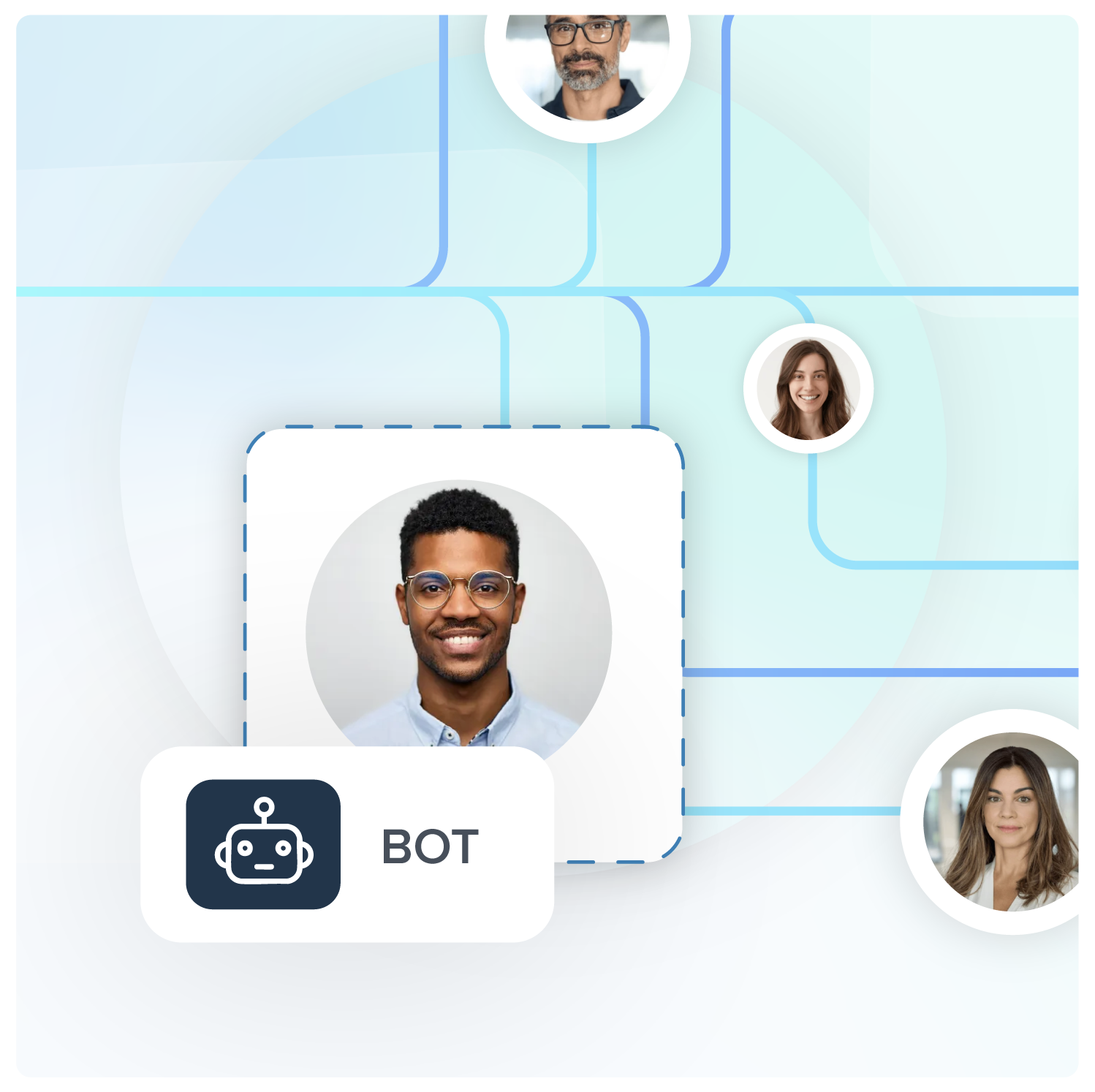Optimize Your Insights with LeadConduit Custom Reporting

At ActiveProspect we believe that knowledge is power so we’re especially proud to introduce our most insightful LeadConduit feature yet – custom reports!
Our new custom reporting feature will make your life as a marketer so much easier! These custom reports will allow you narrow which pieces of data are the most significant which will help you identify your top KPIs.
You’ll now be able to easily keep an eye on the most critical items that will help you reach your goals.
Custom Reports Key Features
- Run a conversion report based on any data attribute
Your reports are only limited by the data you decide to include in LeadConduit. Conversion rate by domain, zip code, by state, operating system or whatever piece of data you are collecting that is important to you can be calculated with customer reports. - Run reports using 3rd party or enhanced data
You could try an enhancement service and run reports to see how those data points correlate to conversions. For instance, you can add things like demographic data, credit score, household income or anything else you’d like to see. Run the report and filter by this data to see how well these data points predict conversion! - Grouping and filtering
You can now group by a large selection of options like domain, city, campaign_id, lead source, for example. When you group, you’ll be able to see you data broken down by the individual groups that you’ve chosen. You’ll even be able to create nested groups.Also, you can add filters so you see only the data that is important to you. Let’s say you’ve created a custom report and you want to drill down on leads from a particular State. You can add that field to the filter option and you will then only be able to see leads from Texas. You aren’t limited to one filter at a time; choose as many as necessary.
- Configure and save as many reports as you need
You won’t need to reinvent the wheel every time you want to see fresh data. Once you create a custom report, simply save it. LeadConduit will create a list of your saved reports that you can reference as needed.
-
Real-time updates
You might be wondering if you will need to refresh you saved reports on a regular basis. The good news is that you won’t! LeadConduit will refresh the data in real-time so whenever you check out a report, you can be confident that the data is up to date!
- Any report can be exported via CSV
Pull your data anytime you want to by exporting it as CSV file.
- Financial reports – look at lead spend and cost per conversion
Custom reports show your conversion rates and cost per conversion metrics. Imagine being able to see which lead sources convert at the highest rates and which don’t convert well at all! - Currently no additional cost
Custom reporting is available to all account plans!
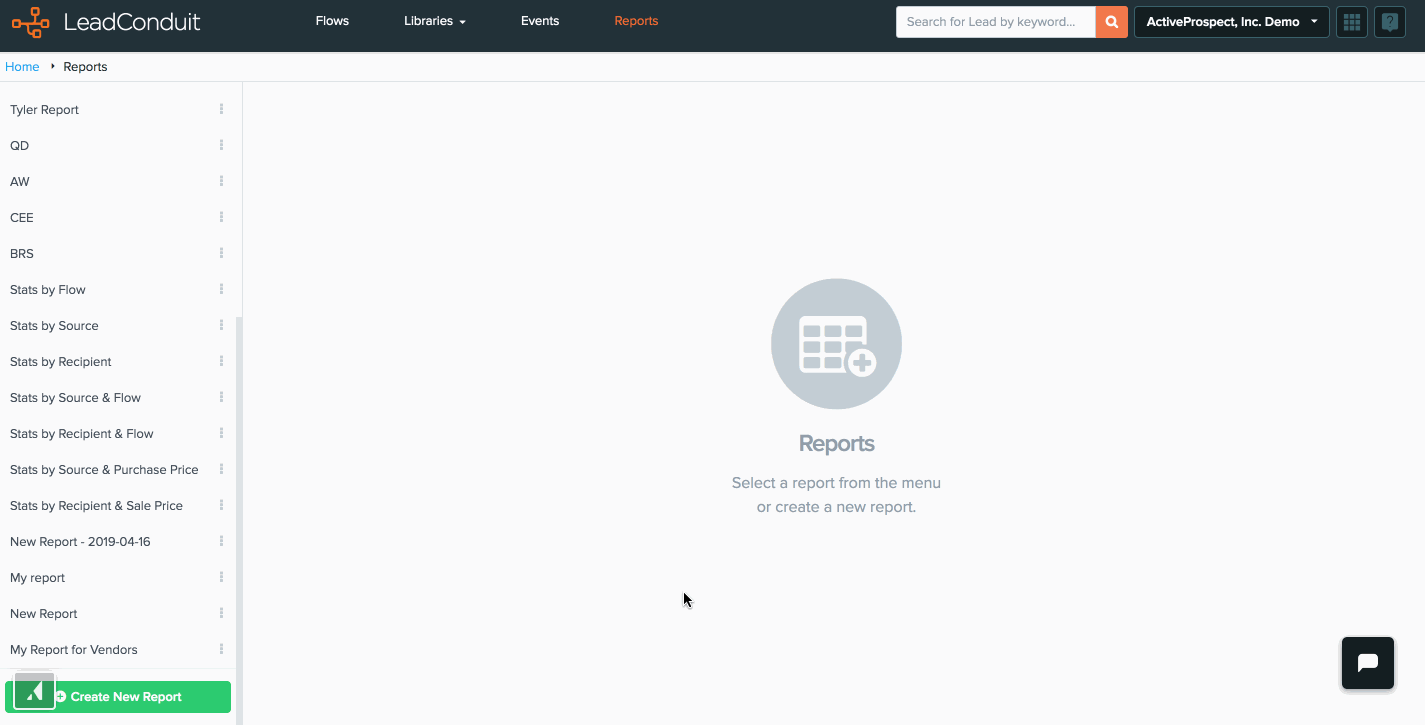
Custom reporting is flexible and easy to use, giving you the ability to leverage your data to optimize your lead flows. Sign up for an account today or contact our sales team for more information.