New feature: TrustedForm Verify 1:1 Consent Check

UPDATE: The FCC’s proposed one-to-one consent rule has been officially scrapped. Originally set to take effect on January 27, 2025, the rule would have required that consumer consent be explicitly tied to the individual seller making contact—a move aimed at raising compliance standards in lead generation and telemarketing.
However, two key developments on January 24, 2025, upended that plan. First, the FCC issued a formal 12-month delay. Then, the Eleventh Circuit Court of Appeals sided with the Insurance Marketing Coalition, ruling that the FCC lacked the authority to enforce the rule. As a result, the one-to-one consent mandate has been overturned and will not move forward.
The FCC had intended the rule to ensure consumers gave direct, individual consent to each advertiser using regulated technologies. Verifying this consent manually, especially for purchased leads, can be a complex task. That’s why we launched a new feature to simplify it: TrustedForm Verify 1:1 Consent Check, which automates the validation process.
This feature ensures each lead has given one-to-one consent to be contacted by your company, and integrating it into your automated lead workflows helps you minimize manual effort and prevent noncompliant leads from entering your pipeline.
By using TrustedForm Verify 1:1 Consent Check, you can:
- Verify one-to-one consent before purchasing leads and avoid those that lack it.
- Identify and flag purchased leads that haven’t given your company one-to-one consent, avoiding contact via regulated technology.
- Minimize risk by only engaging with leads that pass this check and have provided one-to-one consent.
Request a demo now and we will help you get started with the new TrustedForm Verify 1:1 Consent Check feature!
How TrustedForm Verify 1:1 Consent Check works
- Request that your lead vendors use TrustedForm Certify and add our new consent tags to their forms.
- They should then send a TrustedForm Certificate URL along with each lead.
- Utilize the Certificate API to make a Verify request, including your company’s legal name, to confirm the lead’s consent status.
- Direct the results to your decision-making system or CRM, depending on your preference. If your current system can’t integrate this feature, consider investing in LeadConduit.
The results will include a “one_to_one” property with the following possible values:
- true: You have received one-to-one consent.
- false: You have not received one-to-one consent.
- null: Your vendor hasn’t added the required consent tags, or you didn’t include your company’s name in the request.
Use the “one_to_one” property value to decide how to process the lead if you’re only checking for one-to-one consent. If you also want to use the approved language check, refer to the “success” property, which combines both.
Here’s a simplified flow:
- A consumer completes a form, selecting your company from a list of advertisers, or your company is the sole entity named in the consent language.
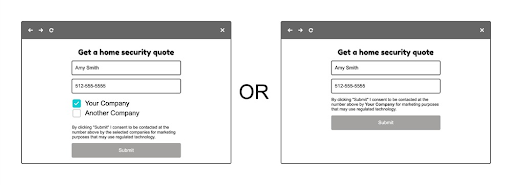
2. You receive a TrustedForm Certificate URL with the lead.
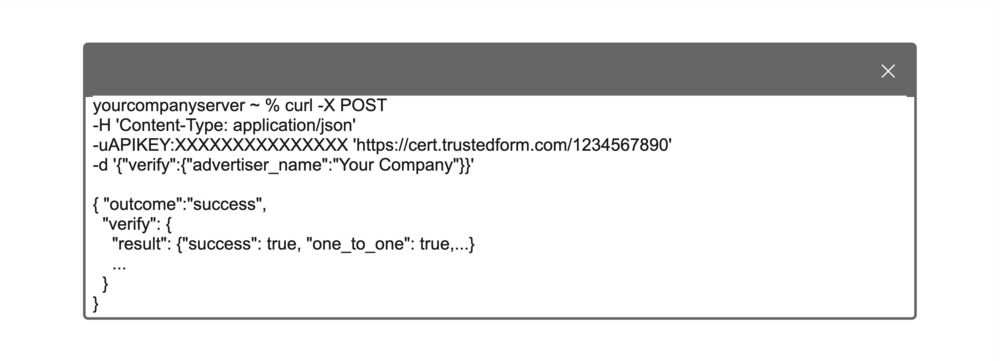
3. You use this URL to make an API request and verify that your company has been given one-to-one consent.
Watch this quick video to see how TrustedForm Verify 1:1 Consent Check works.
FAQs
Does the 1:1 Consent Check allow select-all buttons and preselected checkboxes?
Yes, legal experts have found these practices to be acceptable as long as it is reasonably clear that the consumer has the ability to make individual selections.
Can the 1:1 Consent Check be used on all my leads?
This depends on whether or not your lead generators have made the necessary changes to enable this feature. If not, reach out to your vendors to request the changes be made. ActiveProspect’s team is dedicated to helping them update their processes accordingly.
Can the 1:1 Consent Check tell if checkboxes used to select advertisers were pre-selected for the consumer on the form?
No, the FCC has not provided clarity on whether or not the pre-selection of checkboxes affects giving consent in a one-to-one manner. Therefore, this feature doesn’t use that data when making a determination. As the FCC and relevant case law provide more clarification, this will be updated if needed.
Can the 1:1 Consent Check work if logos/images are used instead to allow the consumer to select which advertisers they would like to hear from?
Yes. If logos are used in place of text, the publisher must create their form in such a way that selecting a logo also selects a checkbox and text based name of the advertiser behind the scenes as specified in the consent tagging instructions.
Can the 1:1 Consent Check work if tiles are used instead to allow the consumer to select which advertisers they would like to hear from?
Yes. If tiles are used in place of checkboxes, the publisher must create their form in such a way that selecting a tile also selects a checkbox and text based name of the advertiser behind the scenes as specified in the consent tagging instructions.
Does the 1:1 Consent Check include font size and contrast detection?
No, the 1:1 Consent Check is focused on making sure that consent was given in a one-to-one manner. However, TrustedForm Verify just got a powerful upgrade. ActiveProspect has added three new automated compliance checks to help lead buyers ensure every lead meets TCPA’s “clear and conspicuous” consent standards. The new checks include Font Size, Contrast Ratio, and Opt-in Type, each designed to make it easier to enforce consent criteria programmatically and at scale.
These enhancements are a direct response to a common challenge: how to verify not just that consent exists, but that it’s visibly and legally valid. For example, small print or poorly contrasted text won’t pass muster — and now, TrustedForm Verify can catch those issues automatically. The Opt-in Type Check goes a step further, letting marketers define what qualifies as proper consent, like requiring an active checkbox rather than a passive agreement.
As compliance requirements tighten and risks increase, automating these checks is a must. The updated TrustedForm Verify helps reduce legal exposure, boost lead quality, and protect brand integrity by taking the guesswork out of consent verification. In short, it puts compliance on autopilot so marketers can scale with confidence.