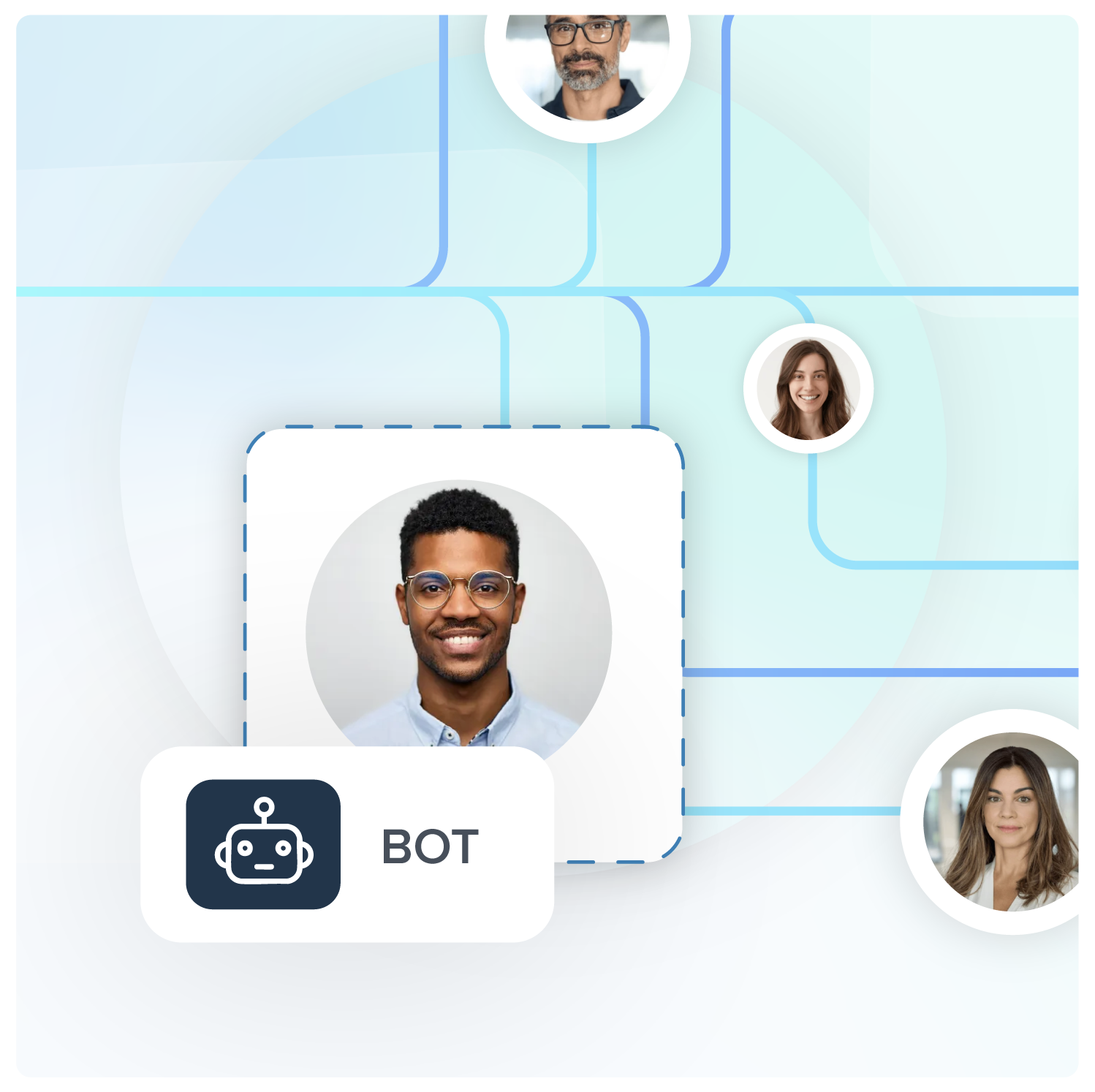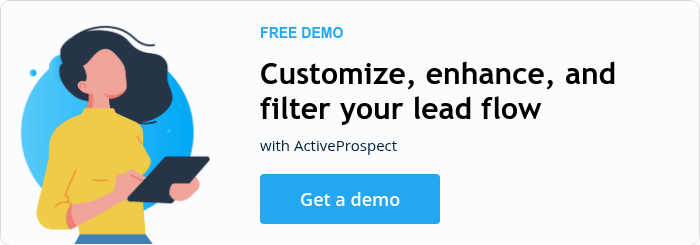Connections, quality, and bot defense: What’s new (and next) at ActiveProspect

If you work anywhere near lead gen, you’re juggling two big mandates: Grow efficiently and stay compliant. In our Q4 product webinar, our team walked through updates designed to help you do both—by making partner connections easier, surfacing the data that truly improves ROI, and stopping non-human traffic before it pollutes your funnel. Below is a recap of what shipped, what’s in flight, and how to use it.
Key takeaways
- Connections build trust. Use in-platform Connections to verify domains, share data securely, and simplify compliance.
- Company Profiles are live. Fill out your profile to boost credibility and prepare for upcoming visibility features.
- TrustedForm adds provenance tools. Domain Verification and Confirmed Owner help confirm who actually generated each lead.
- Shared partner reporting. LeadConduit now offers limited reports that align lead counts between buyers and sellers.
- Conversion feedback drives ROI. Integrate feedback from Salesforce (and soon LeadPerfection) to focus on sources that create real opportunities.
- LeadsBridge boosts ad performance. New Meta and Google Data Manager updates improve conversion tracking and recommendations.
- Flow Templates save time. Prebuilt best-practice flows for common scenarios (like duplicate rejection and consent retention) are coming soon.
- Vendor Reports and Alerts incoming. TrustedForm will surface quality and compliance issues directly to you and your sellers.
- Bot Detection is here. TrustedForm Insights now flags non-human activity using behavioral and contextual data—not just IP checks.
- Unified platform experience. LeadConduit and TrustedForm are merging into one app for seamless lead management and reporting.
Why “Connections” now matter more than ever
In ActiveProspect, a connection is more than a pathway to pass data. It’s the foundation of a professional relationship between buyers and sellers—complete with verified domains, shared visibility, and simplified compliance.
Why this matters:
- Trust by default: Connections verify who you’re working with and where traffic originates.
- Aligned transparency: Shared reporting gives both sides the same view of performance and outcomes.
- Fewer compliance unknowns: Verified domains reduce risk from unvetted inventory.
- Easier collaboration: Manage lead flows, reporting, and quality conversations in one place.
New: Company Profiles (and why to fill yours out)
We launched Company Profiles—lightweight pages visible to your connected partners that share key business info and establish credibility. It’s simple, but it sets the stage for faster onboarding, fewer back-and-forths, and more trust. Pro tip: Fill yours out now!
New in TrustedForm: Domain Verification + Confirmed Owner
Two TrustedForm updates enhance connection hygiene:
- Domain Verification: Confirm that a sending partner truly owns the domain where a lead originated.
- Confirmed Owner (Insights datapoint): See the owner’s account name for the originating website, so you can require sellers to send only what they generated themselves if that’s your policy.
Together, these features reduce “mystery domains,” clarify provenance, and support tighter contracts and QA.
Quality in, quality out: Shared reporting and outcome feedback
We heard a consistent ask: “Help us see what’s working—together.” Two updates aim squarely at that.
Limited reports for partners (LeadConduit)
Buyers and sellers can now access a shared, lightweight report that aligns counts on “leads submitted” vs. “leads received.” Fewer disputes. Faster troubleshooting. A single source of truth for activity.
Conversion feedback (starting with Salesforce; more CRMs in flight)
Getting conversion outcomes back into your pipelines is one of the highest-leverage moves you can make. We’ve improved how LeadConduit ingests conversion events from Salesforce so you can:
- Identify which vendors/sources create real opportunities and deals.
- Reallocate budget toward top performers.
- Reduce time wasted on low-yield traffic.
Coming up: The same streamlined conversion feedback for LeadPerfection (popular in Home Services). If that’s you, keep an eye out for release updates.
LeadsBridge updates: Better ad performance with cleaner feedback loops
For teams running social ads, LeadsBridge shipped several enhancements to help platforms learn from your actual results:
- Performance Booster integration: Set up Meta Lead Ads and send conversion data back to Meta to improve optimization automatically.
- Lead ID no longer required for Meta matching: Conversion bridges can now match with PII alone, simplifying setup.
- Google Data Manager API migration: One-click upgrades to the latest API for reliable data flow.
- On-page suggestions: The bridge table now highlights recommendations to improve ad ROI based on your setup and platform signals.
Big takeaway: If you run paid social and you’re not sending conversion outcomes back to platforms, you’re leaving money on the table. Close the loop.
Coming soon in LeadConduit: Faster starts and broader CRM support
Two items worth planning for:
- Flow Templates: Pre-built flows for common use cases and best practices (e.g., reject duplicates with suppression lists, retain TrustedForm certificates). Less configuration, faster go-live.
- LeadPerfection Conversion Feedback: Bringing the Salesforce experience to LeadPerfection so Home Services teams can optimize vendors and campaigns with outcome data.
TrustedForm: Vendor Reports and proactive Quality Alerts
Two quality-focused additions are approaching:
- Vendor Reports: Share a TrustedForm report with sellers so you both see the same quality signals (e.g., time on page, presence/visibility of consent language, bot flags). It’s a constructive way to align on improvement areas.
- Quality Alerts: TrustedForm will proactively flag concerns (like missing/low-visibility consent language or repeated bot signals) so you can intervene early—without babysitting dashboards.
Spotlight: Bot Detection—cleaner funnels, less risk
The biggest threat to ROI (and compliance) right now? Bots. They drain budget, distort analytics, and can even expose you to liability when a script submits a real person’s data without TCPA consent.
Why we built it
We saw “pockets of underperformance” with customers that, on deeper analysis, were tied to non-human submissions. Traditional IP/user-agent checks missed them. Meanwhile, lawsuits citing “it wasn’t me who filled that form” continue to rise. Our data science team realized that TrustedForm’s on-page vantage point could catch patterns other tools can’t.
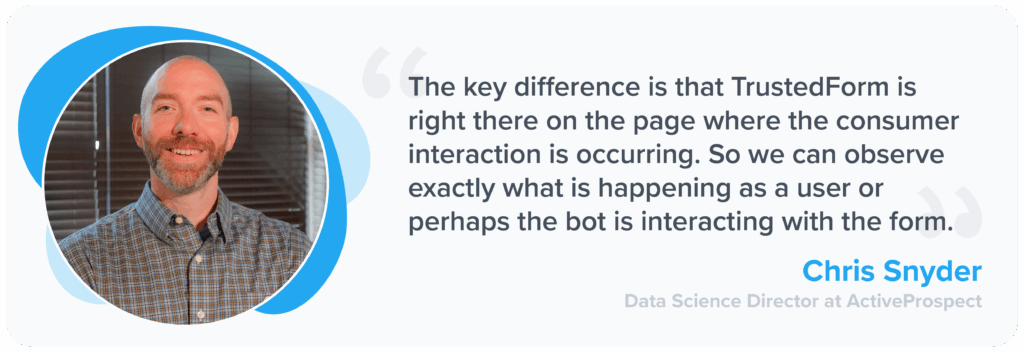
How it works (and how it’s different)
Instead of relying primarily on IP reputation or user-agent strings (both easy to spoof), TrustedForm Insights Bot Detection analyzes:
- Certificate metadata: The full browser execution environment and display characteristics captured at the moment of opt-in.
- Behavioral signals: Mouse movement, scroll patterns, typing cadence, and dwell time—signals that are hard for bots to imitate consistently.
- Context at scale: Tens of thousands of sites across verticals provide baseline “norms” to separate signal from noise.
The v1 model is tuned for low false positives so you can block confidently without sacrificing legitimate leads.
What early adopters are seeing
- Immediate cost savings by filtering non-human submissions; some saw double-digit percentages flagged from specific sources.
- A small number of domains showed extremely high bot rates—useful for partner audits and contract reviews.
- Better ROI analysis downstream (because bot data no longer muddies what “good” looks like).
Important nuance: Some bot-submitted leads contain real PII and may even “convert.” That doesn’t make them safe. If there’s no real, verifiable consent, the compliance risk remains. Bot Detection helps you avoid that risk in the first place.
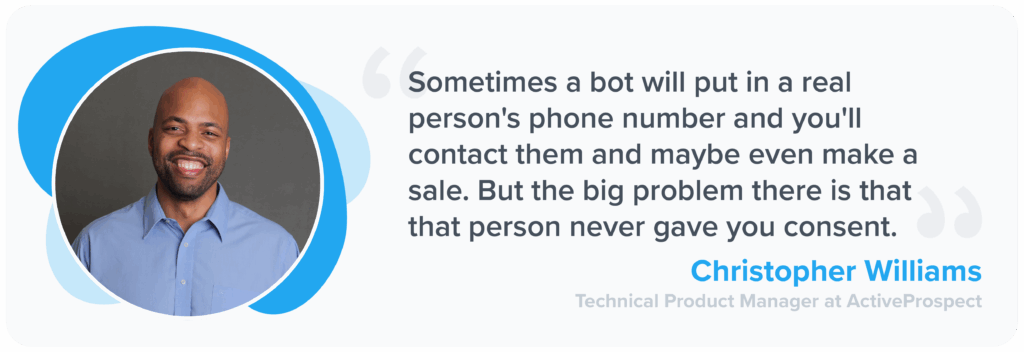
Using Bot Detection in your flows
- Today: Bot Detection is available as a TrustedForm Insights datapoint and can be used inside LeadConduit flows for accept/reject logic.
- Coming soon: TrustedForm Decisioning on the ping—apply bot and other Insights filters before you spend, using criteria on the ping or the post. That means smarter bidding and fewer wasted dollars.
One app, unified experience
We’re simplifying how you work across the platform:
- SuppressionList has merged into LeadConduit.
- LeadConduit and TrustedForm are being brought together into a single application—so you can jump from source activity to certificate audits without context switching or new tabs. Expect quality-of-life gains plus faster iterations from our product teams.
Your top UX ask: Reporting. We heard you. Expect more consistent, actionable reporting patterns across products, with a particular emphasis on surfaced recommendations and partner-friendly views.
Practical takeaways you can act on now
- Fill your Company Profile and review your partners’ profiles. It’s the quickest way to raise trust and reduce onboarding friction.
- Verify domains and use Confirmed Owner for tighter provenance controls.
- Turn on limited shared reports with partners to align on counts and speed up resolution.
- Send conversion feedback (Salesforce today; LeadPerfection next) and push outcomes back to ad platforms via LeadsBridge to improve optimization.
- Enable Bot Detection in TrustedForm Insights and add the rule to your LeadConduit flows. Start by monitoring, then graduate to block/price/route logic.
- Adopt Flow Templates (as they launch) to standardize best practices—duplicates, suppression, consent retention—without rebuilding the wheel.
Culture note: Assume positive intent with partners
When you see a bot flag from a seller, start the conversation with facts and shared visibility (vendor reports), not accusations. Bots impact everyone in the ecosystem; most partners want them gone as much as you do. The fastest path forward is transparent data and collaborative fixes.
What’s next
- Bot Detection moving deeper into bidding/decisioning.
- LeadPerfection conversion feedback to expand outcome-driven optimization.
- More unified UX across LeadConduit and TrustedForm.
- Richer reporting and alerts that point to the next best action.
If you’re an ActiveProspect customer, contact your CSM to enable the features you saw here. If you’re evaluating solutions, we’d love to show you how these updates help you connect better, protect better, and grow smarter.
Book a demo to see Bot Detection, conversion feedback loops, and partner connections in action—then put those insights to work on your next campaign.