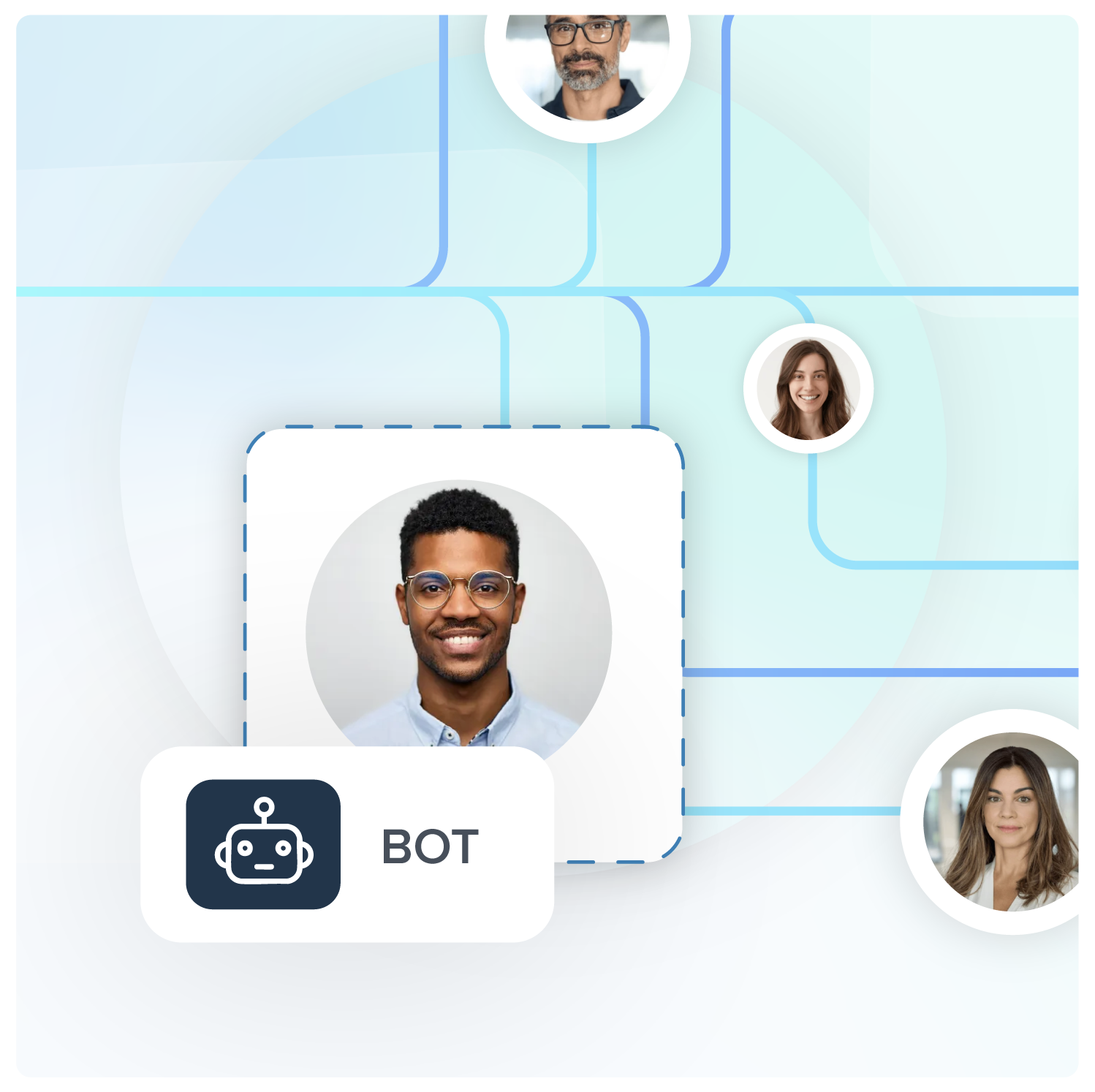How to set up TrustedForm to retain Facebook lead ads Certificates
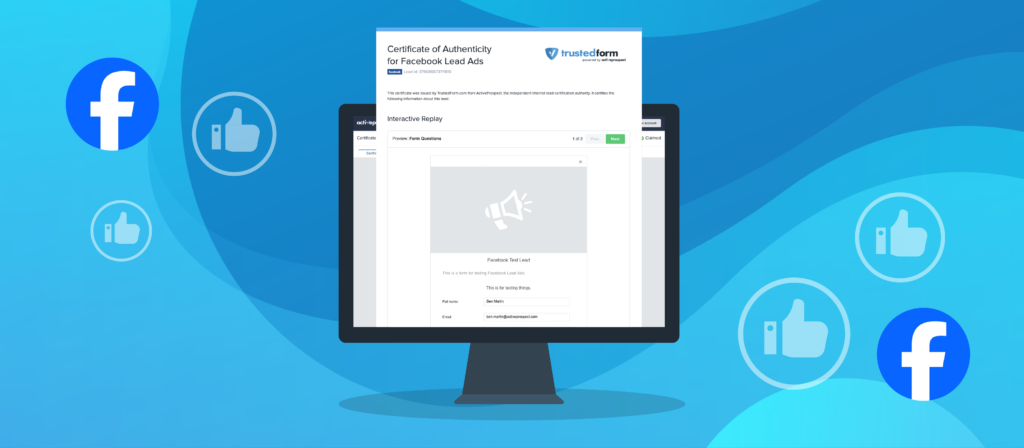
Many of our TrustedForm users are often surprised to find out that in addition to using it to reach out to prospects safely, they can also retain TrustedForm for Facebook lead ads Certificates! By using TrustedForm, you can verify proof of opt-in and document consent for every lead that comes in through Facebook.
Because Facebook does not allow third-party scripts to be added to any Facebook property, the certificate that you will receive is a representation of what is seen by the user, as provided by Facebook at the time of the user’s interaction with your form. Use our instructions below to get started with TrustedForm for Facebook lead ads today!
Getting started
First things first: We need to make sure you have all the prerequisites necessary to successfully use TrustedForm to retain Facebook lead ads Certificates. These prerequisites include:
- Sign up for a LeadConduit and TrustedForm account to get started with TrustedForm for Facebook.
- Connect an active Facebook Page to LeadConduit.
- Use LeadConduit’s TrustedForm add-on to retain Facebook Certificates.
The TrustedForm for Facebook lead ads certificate
TrustedForm for Facebook lead ads issues a unique certificate of authenticity for each lead generated on Facebook and submitted to LeadConduit.
The certificate exposes the following information about the Facebook lead:
- Facebook Lead ID
- A multi-page recreation of the Facebook ad, form, data collected, and consent language
- Lead Submitted Timestamp
- Facebook Page ID
- Facebook Form ID
- Facebook Ad Set
- Facebook Campaign
Sample TrustedForm Facebook Certificate: Ad
Here is what a typical certificate looks like:
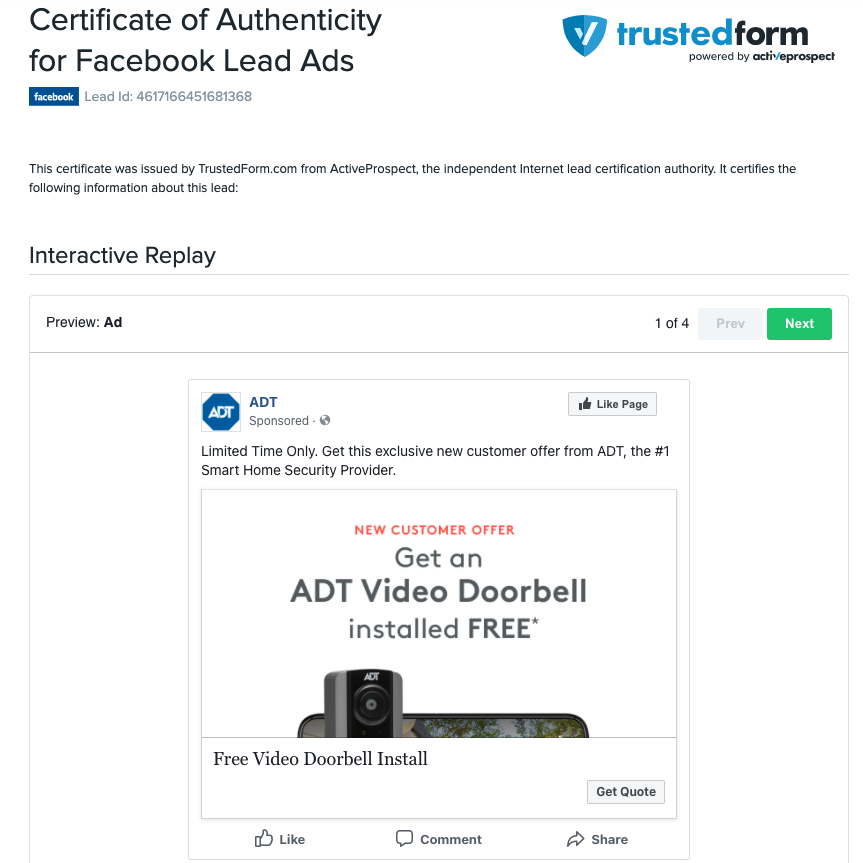
Sample TrustedForm Facebook Certificate: Form
Here’s what a certificate for a form fill looks like:
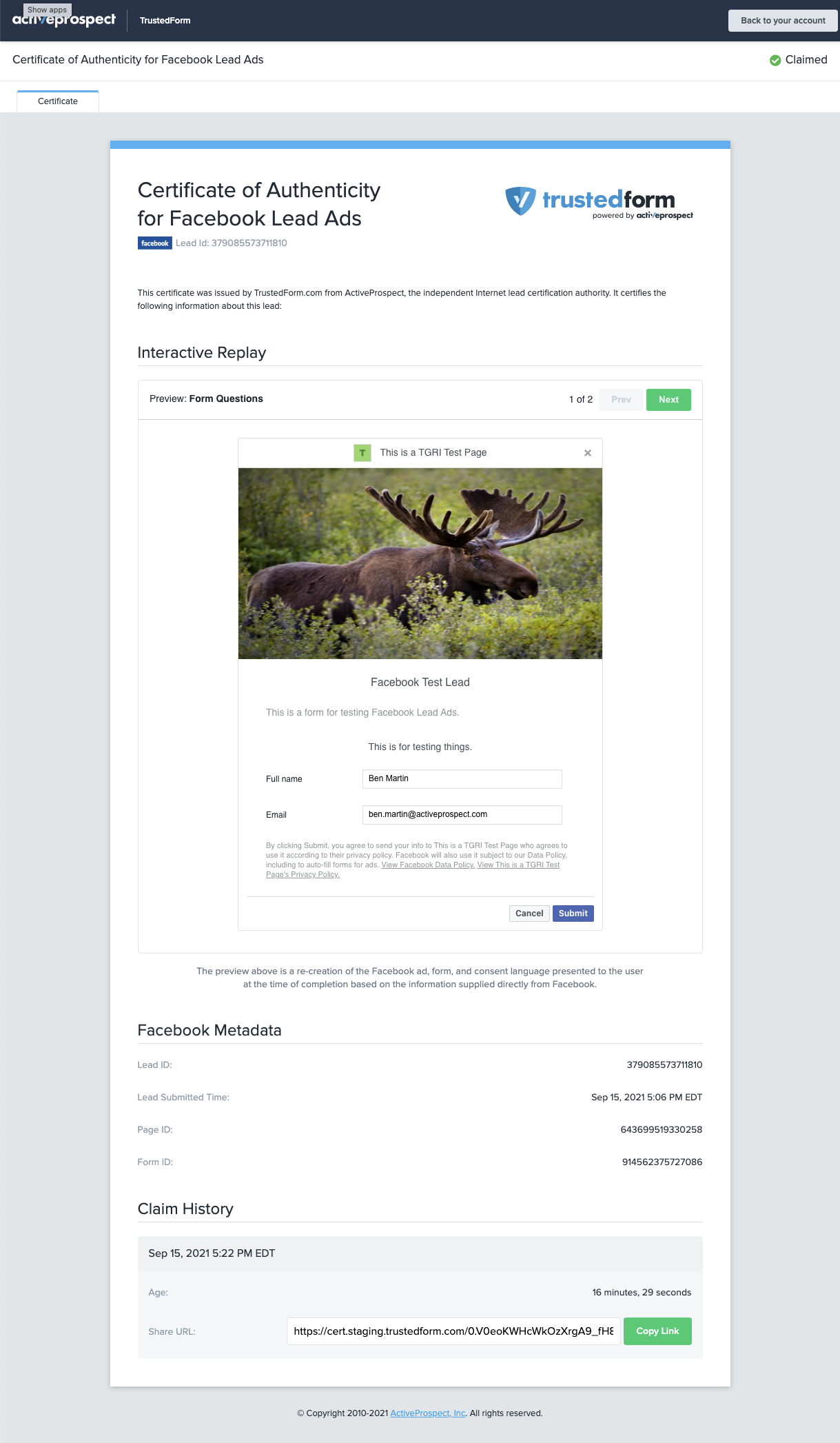
Sample TrustedForm Facebook Certificate: Thank you page
Here’s what the “thank you for the form fill” page looks like:
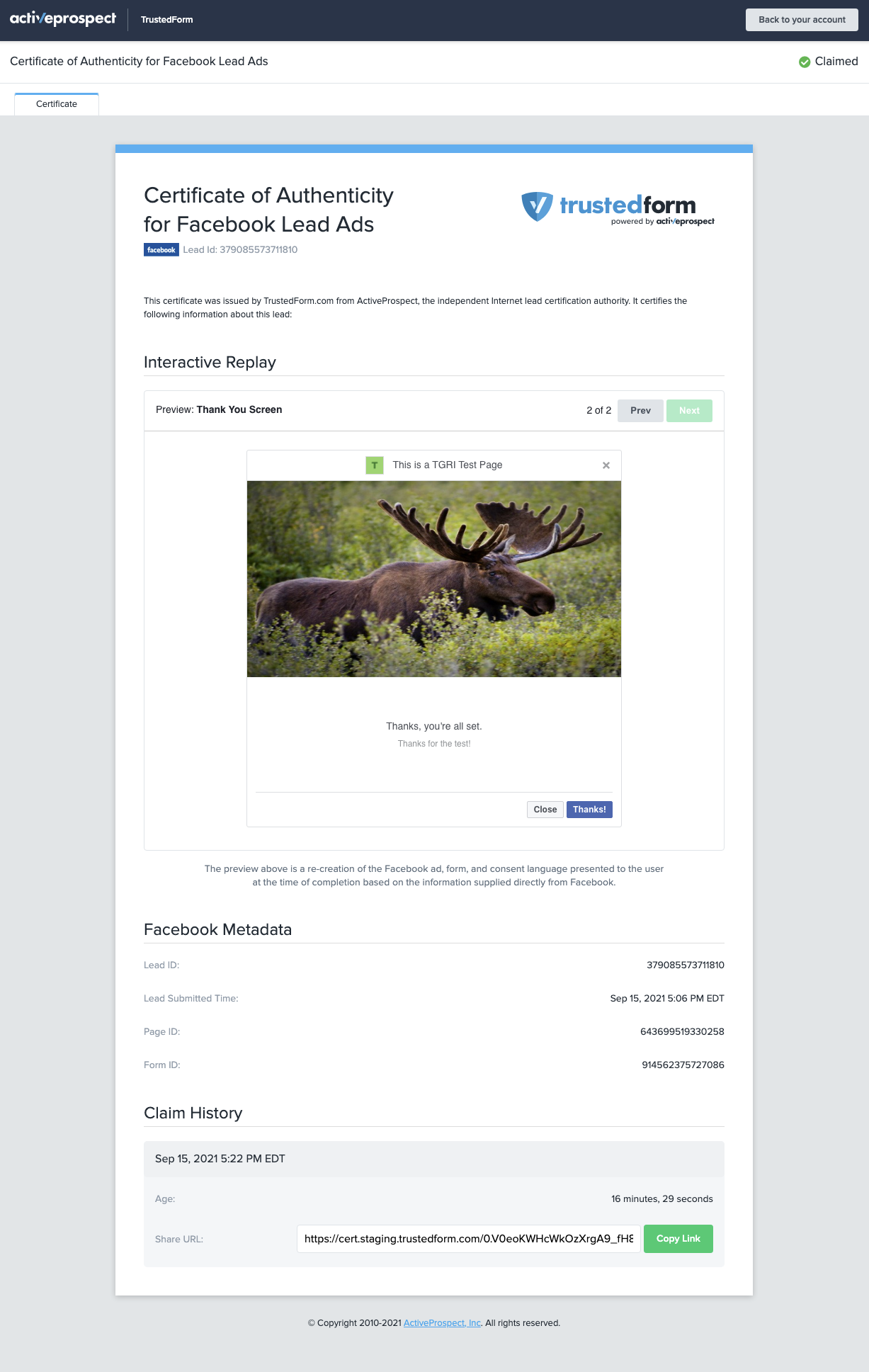
What is Facebook lead ads consent?
When a user submits their information through a Facebook lead ad, they are effectively giving a business permission to contact them. This consent is especially important when the communication that follows includes calls, texts, or emails for marketing purposes. According to laws like the Telephone Consumer Protection Act (TCPA), this type of outreach requires prior express written consent from the consumer.
Facebook lead ads include a customizable disclosure section, where businesses can present their privacy policy and consent language (e.g., agreeing to receive marketing communications via autodialer or prerecorded messages). The problem is: just having the form and disclosure visible isn’t always enough.
Why is it important to document Facebook lead ads consent?
Under the TCPA, verbal or assumed consent isn’t enough. You need proof that:
- The user saw the consent language.
- They agreed to it at the moment of submitting their information.
- The consent language met regulatory standards (e.g., clear and conspicuous).
That’s where TrustedForm comes in.
How TrustedForm helps
TrustedForm captures a session replay and certificate of the user’s interaction with the lead form. Specifically for Facebook lead ads, it allows you to:
- Prove consent was presented clearly and legibly.
- Verify the exact moment the form was submitted.
- Document the source and metadata of the lead.
- Show your compliance if you ever face a regulatory inquiry or lawsuit.
This is critical for lead buyers, marketers, and advertisers who rely on third-party lead sources or run high-volume campaigns. Without proper documentation, you risk hefty fines or legal disputes – even if the consumer originally gave their consent.
Bottom line: Facebook lead ads make it easy to generate leads, but TrustedForm makes sure those leads are compliant, authentic, and high quality.
Differences between TrustedForm Certificates and TrustedForm for Facebook lead ads Certificates
Facebook does not allow third-party scripts to be added to any Facebook property, so TrustedForm for Facebook lead ads Certificates do not contain the following fields:
- The URL of the page that hosts the offer form
- The URL of the framing page, if the form was framed
- The consumer’s public IP address
- The consumer’s browser version
- The consumer’s operating system
- A full snapshot of the HTML, images, CSS and other page assets of the offer form as seen by the consumer in the form of a video replay. The certificate does include a multi-page recreation of the Facebook version of the ad.
Additionally, TrustedForm for Facebook lead ads does not support masked certificates or the flagging of sensitive data fields.
Benefits of retaining TrustedForm for Facebook lead ads Certificates
Retaining certificates gives you the following benefits:
- The ability to verify the authenticity of a certificate. Capture and deliver all appended fields that come with the certificate
- The ability to store the certificate, including the appended fields and multi-page recreation, in the account
- Programmatic page scanning and fingerprinting
- Access to the share URL, allowing others to view your certificate.
A note for existing TrustedForm clients
If you are using an existing TrustedForm step in LeadConduit, please be aware that TrustedForm for Facebook Lead Ads does not support filtering with GeoIP data, masked certificates, or several other features of a standard web lead TrustedForm certificate. You can exempt TrustedForm for Facebook Lead Ads from this type of filtering by adding a nested rule, exempting the Facebook Lead Ads source.
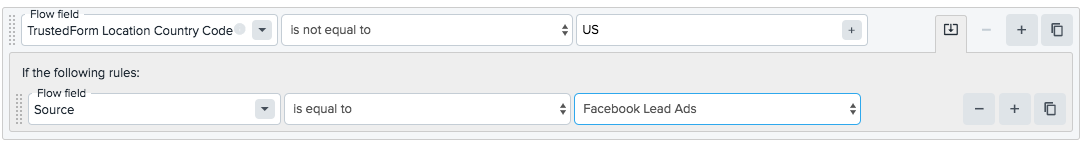
Be sure to store the certificate URL in your CRM with your Lead Ads lead data so you can easily access it in the future!
Conclusion
Setting up TrustedForm to retain Facebook lead ads certificates is a powerful way to enhance your compliance, verify consent, and confidently manage your lead data. While the certificates differ slightly from those generated on web properties, they still provide essential proof of opt-in and a clear snapshot of the user’s interaction with your ad.
With just a few simple setup steps through LeadConduit, you can start capturing and storing these certificates automatically – giving your team peace of mind and your CRM a robust compliance trail. Ready to take control of your Facebook leads? Book a free demo to see how to get started.